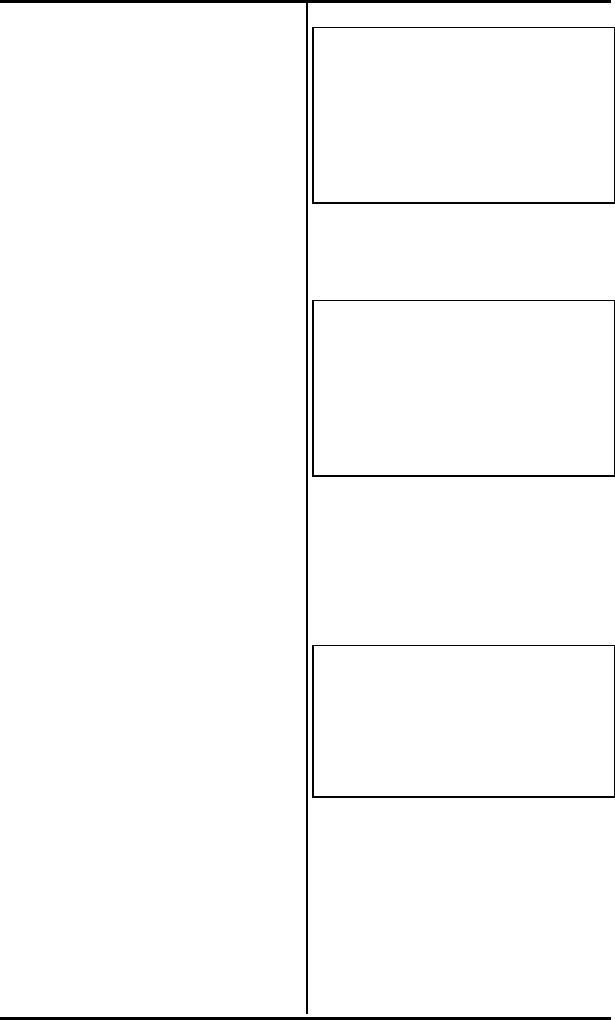
Chapter 3 ( SRS-2100 Local Features
Page 3-41
• Idle preference. The SRS-2100
selects a Call Appearance
button that is idle, if one is
available.
• No preference. The SRS-2100
does not automatically select
any Call Appearance button
when you go offhook. You
must press the button you
wish to be connected to either
before or after you go offhook.
• Ringing line preference. The
SRS-2100 selects the Call
Appearance button that is
ringing with an incoming call.
If you have more than one
incoming call, the SRS-2100
selects any ringing Intercom or
Intercom Group feature button
first, and then selects the
button with the call that has
been ringing the longest. You
are immediately connected to
the call.
If you have no incoming calls, the
SRS-2100 selects the idle Call
Appearance with the lowest
button number and gives you a
dial tone.
To select a Call Appearance
preference, follow these steps:
1. Press REGISTER (softkey 4), 13,
and ENTER (softkey 1). A
screen appears showing you the
current preference:
PREFERENCE SERVICE MODE
CURRENT MODE IS PRIMARY
PREFERENCE
. . . . . . . . . . . . . . . . . . . . . . . . . . . . . . . .
. . . .
ENTER NEXT CLEAR
REGISTER
2. Press ENTER again to display
the preference menu:
SELECT ITEM (1-4)
1: RINGING PREFERENCE 2: IDLE
PREFERENCE
3: PRIMARY PREFERENCE 4: NO
PREFERENCE
ENTER NEXT CLEAR
REGISTER
3. Press the number of the
preference option you want and
then press ENTER. A screen
appears showing your selection
and the message COMPLETED:
PREFERENCE SERVICE MODE
CURRENT MODE IS RINGING
PREFERENCE
COMPLETED
ENTER NEXT CLEAR
REGISTER
4. To return to normal operations,
press REGISTER (softkey 4).
The standard display screen
appears.
PERSONAL DIRECTORY


















