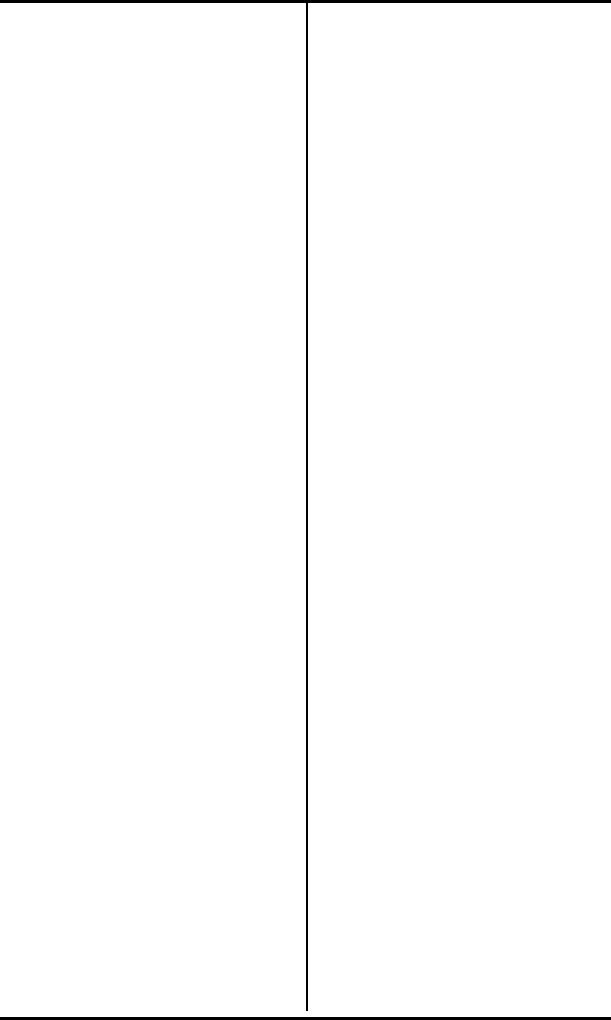
Chapter 3 ( SRS-2100 Local Features
Page 3-33
Specifying the Directory
Number for Intercom
When enabling the feature, you
must specify a Directory Number,
which when used by the screener
to call the recipient activates the
intercom automatically. All
recipients can specify the same
Directory Number, for all Call
Appearance Intercom calls.
Normal calls can still be made
from this Directory Number to
numbers not set up for intercom.
Up to three Directory Numbers
may be programmed.
When specifying the Directory
Number for intercom, you can
enter just the extension number of
the call screener or the complete
number. For example, for a call
screener at 926-3112, you could
enter:
3112 or 926*3112
The extension number alone
works because the recipient
digital set matches the specified
and incoming numbers from right
to left, stopping after the number
of digits entered during the setup.
Entering the full number negates
the possibility that an outside call
with the same last four digits in
the calling number (for example,
422-3112) could activate the
intercom.
The asterisk in the number
926*3112 is a wild card. The
digital set accepts any character
in this position. You need the
wild card to represent the dash (-
) if a dash is included in the
number delivered with an
incoming call. If you are in doubt,
have the person who will be
screening calls call you, and note
the number displayed on the first
line of the LCD.
The set supports up to three
numbers for screeners. To have
more than three screeners, use *
as a wild card. For example,
entering 311* allows both the
Directory Numbers 3112 and 3115
to activate the intercom.
Remember, however, that all other
Directory Numbers from 3110 to
3119 would also activate the
intercom.
Required Support from Your
System Administrator
To guarantee that Directory
Numbers are always available for
Call Announce Intercom, the
System Administrator should:
• Allocate one Directory Number
on the digital sets of both
recipients and screener for
outgoing calls.


















