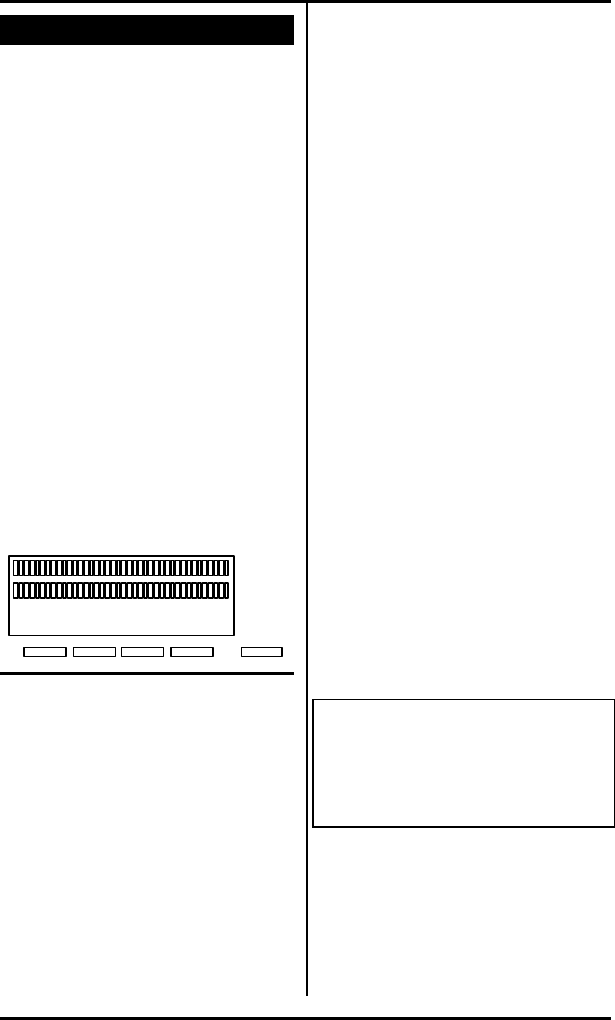
Appendix F ( SRS-2100 Q.931 Logging Codes
Page F-1
APPENDIX F
INTERPRETING Q.931
MESSAGE LOGGING
CODES
With Q.931 message logging, you
can view messages in History
mode in two different formats:
• Normal format
• Hexadecimal format
This appendix describes these
two formats in detail, showing
what messages look like in each.
At the back of this appendix you'll
find three tables explaining the
codes and abbreviations used in
the messages.
UNA-LIST DATA CLEAR DIR-LIST
1 2 3 4
5:20 PM Tuesday January 4
Service
Standard Softkey Layout
(The DATA softkey label appears
only if you have a voice/data
terminal.)
Note: Softkey 1 also serves as
the ENTER key (for entering
information as indicated in this
User Guide).
NORMAL FORMAT IN
HISTORY MODE
The normal format of the History
mode shows abbreviated
information. An abbreviated
message and call status code are
displayed for transmission and
reception messages. The
information element codes,
selected Directory Number value,
and call status code are not
shown.
The screens below are examples
of messages in the normal format
of History mode. Note that line 4
of the displays shows the names
of softkey functions specific to
History mode. Use the softkey
ROLL-DOWN to see additional
messages (move from screen 1 to
screen 2) and ROLL-UP to
backtrack to previous messages
(move from screen 2 to screen 1).
The softkey HEX switches the
display to hexadecimal format,
and EXIT leaves History mode.
>1N>T:SETUP CR:01
1T>N:ALERTING CR:01
1T>N:CONNECT CR:01
HEX ROLL-UP ROLL-DOWN
EXIT


















