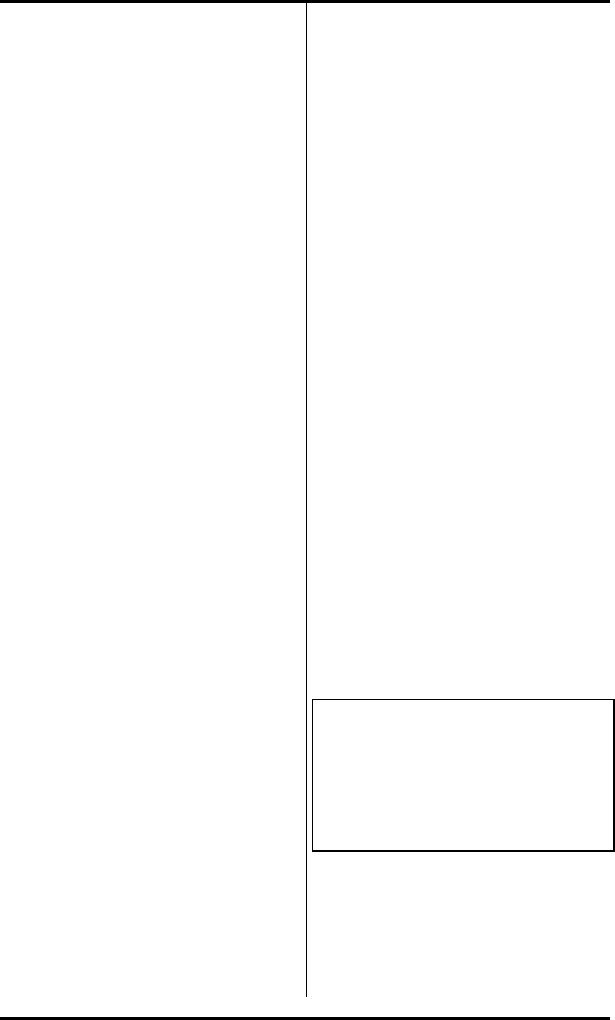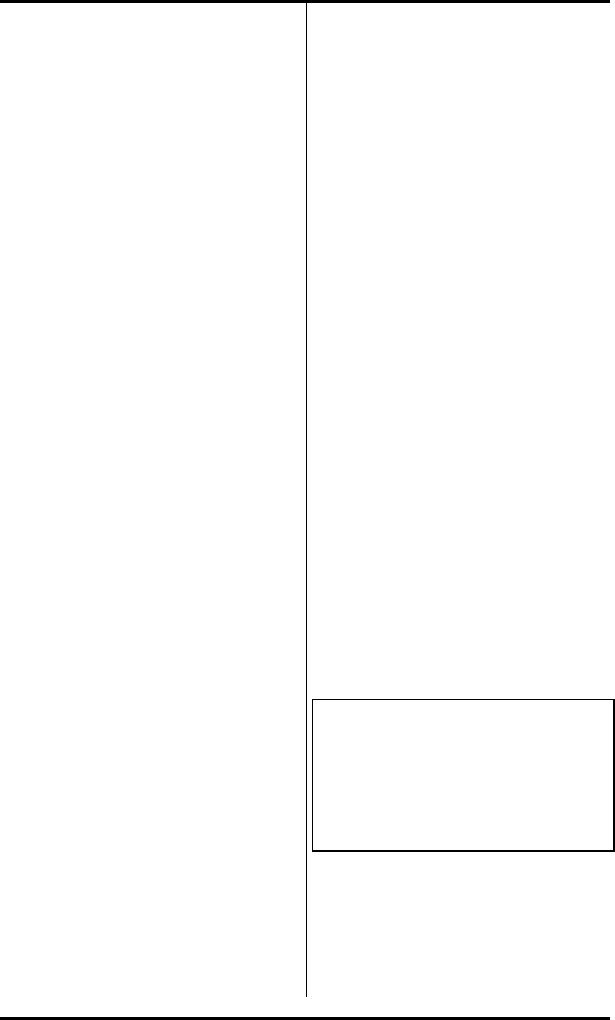
SRS-2100 Installation ( Appendix B
Page B-4
CONNECTING TO THE
NETWORK
When you receive your SRS-2100,
plug the telephone line from the
wall into the LINE socket on the
back of the set. If the display
shows a date and time, you have
power. If the display does not
light up, you may need a power
supply to connect to the wall
socket and to the 40 V DC power
socket on the back of the set.
If you are connecting power for
the first time, you should see the
message SPID NG. See the next
section to enter a Service Profile
Identifier (SPID).
ENTERING SPIDS AND A D-
CHANNEL TEI
The Service Profile Identifier
identifies your set to the network.
If you have a voice/data terminal,
you may need two SPIDs, one for
voice and one for B-channel
circuit-switched data. You may
also need to enter a D-channel
Terminal Endpoint Identifier (TEI)
for packet-switched data calls.
You can enter the data SPID and
TEI either through this procedure
or through procedures in the
Data User's Guide.
If you have only one SPID for
both voice and data, enter the
SPID as a voice SPID only. Do
not enter the same SPID twice (for
voice and data).
Do not change your SPID unless
told to do so by your service
provider. In most cases, digital
sets will not work without the
correct SPID number. If the SPID
number is wrong, the set displays
the message SPID NG. Enter the
correct SPID number, and then
disconnect and reconnect power
to make the set function normally.
To enter the service profile
identifiers and the terminal
endpoint identifier, follow these
steps:
1. Press REGISTER (softkey 4) 8,
ENTER (softkey 1).
The message ENTER VOICE SPID
appears, with the current SPID
number (if any) shown below it.
ENTER VOICE SPID
ID=000000000000
. . . . . . . . . . . . . . . . . . . . . . . . . . . . . . . .
. . . .
ENTER NEXT CLEAR
REGISTER
2. Dial your voice SPID number
and press ENTER.
The display prompts for the data
SPID.