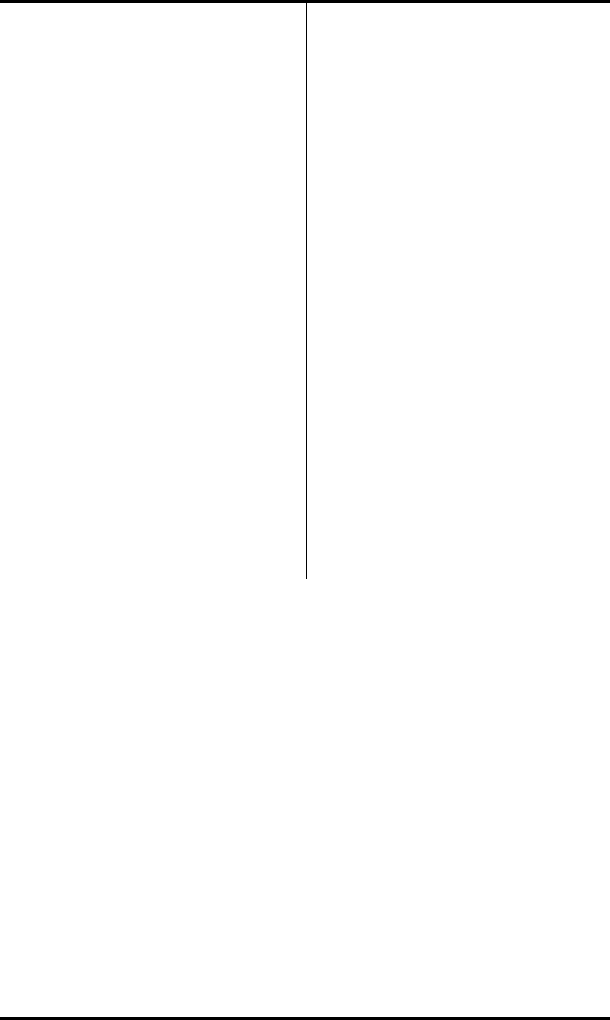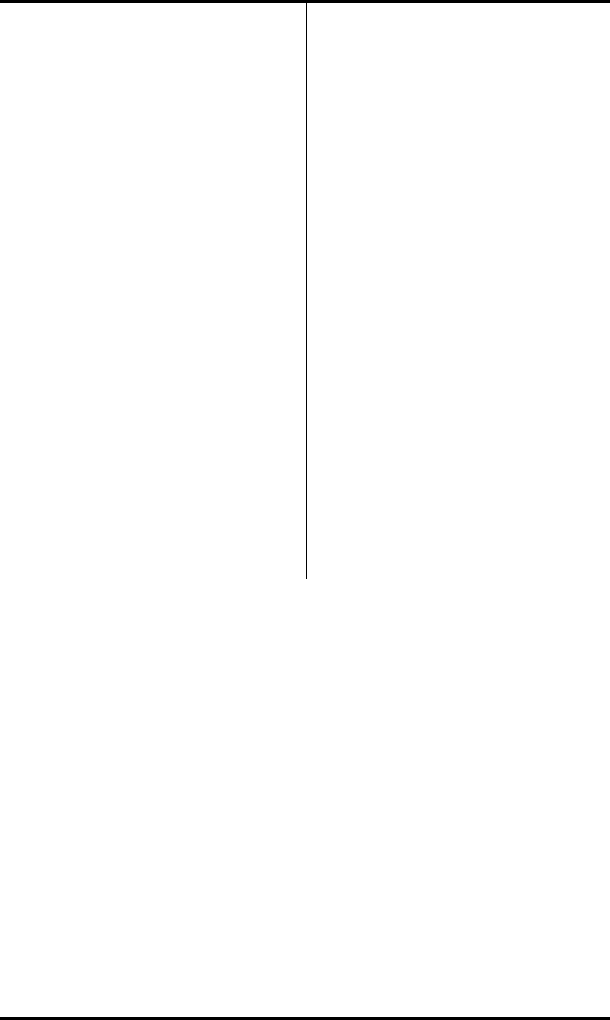
SRS-2100 Data Operation ( Chapter 4
Page 4-4
Using X.28 Commands
The procedure for making the
connection with X.28 is similar to
the above but requires no explicit
command:
1. Enter the number to be dialed,
and then press <CR>. A
blinking terminal symbol
appears on the phone's display
next to the word DATA. When
the connection is made, the
display returns to normal, except
that a steady terminal symbol
continues to be shown to the
left of DATA.
2. To disconnect, hold down CTRL
as you press P. Wait for the *
prompt to appear, and then
enter the command CLR and
press <CR>. The call
disconnects, the words CLR
CONF appear on your screen,
and the steady terminal symbol
disappears.
For instructions on viewing
parameters or using off-line
commands, or for additional
information on other
communication parameters and
considerations, please refer to the
Data User's Guide.
Note: The AT and X.28 escape
sequences shown above (+++
and CTRL-P) are the default
values. If these have been
changed on your terminal, refer
to the Data User's Guide.
Notes