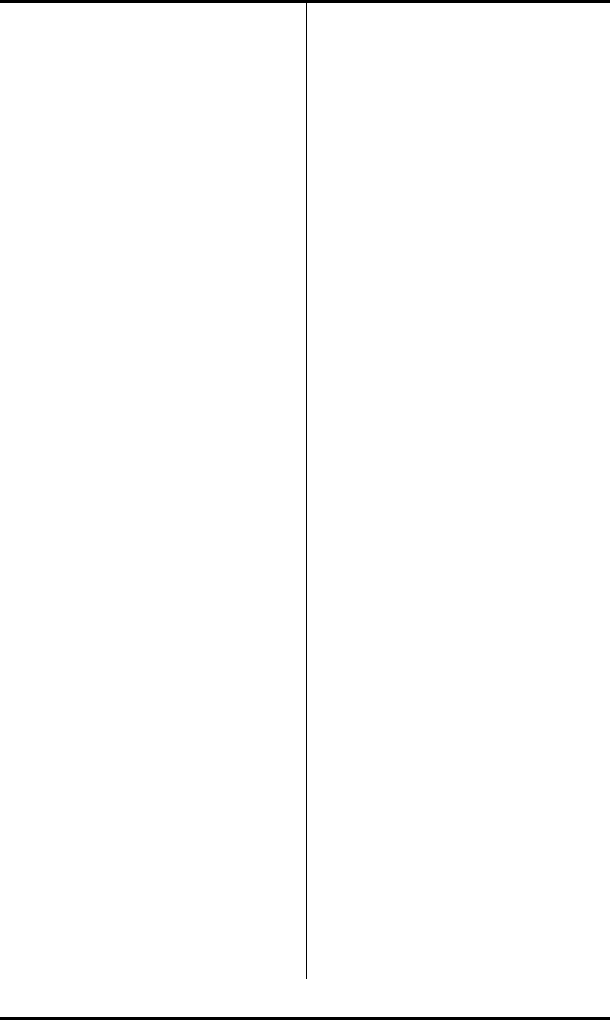
SRS-2100 Voice Features ( Chapter 2
Page 2-18
4. Hang up the handset or, in
handsfree mode, press
SPEAKER.
You are disconnected from the call,
leaving the other two parties
connected.
TRANSFER ( EWSD
Transfers a call to another
phone and announces the
transfer privately
Transfer is a network-based
feature that you must subscribe
to from your telephone company.
Note: In Siemens installations,
transferring calls is
accomplished without a
TRANSFER button.
To transfer a call, follow these
steps:
1. Answer the incoming call, then
while still on the call, press
CONFERENCE.
The CONFERENCE button
indicator lights up.
2. An idle CA is selected. Dial the
number of the person you want
to transfer the call to.
The call is put on hold and its Call
Appearance indicator flashes red.
• If the person answers, you
can talk privately before
completing the transfer. To
place this person on hold
without transferring the call,
press HOLD.
• If the line is busy or the
person does not answer, press
the button in the handset
cradle (press SPEAKER if you
are using handsfree mode).
Then press the flashing Call
Appearance button to return
to the original call. To make
this a conference call, press
the CONFERENCE button and
go to step 3.
3. Hang up the handset, or, in
handsfree mode, press
SPEAKER.
You are disconnected from the
call, leaving the other two parties
connected.
ONE-TOUCH CALLING
Pressing a one-touch button
causes the phone to dial the
stored number just as if you were
pressing the keys on the numeric
keypad. (Chapter 3 explains how
to set up one-touch buttons.)


















