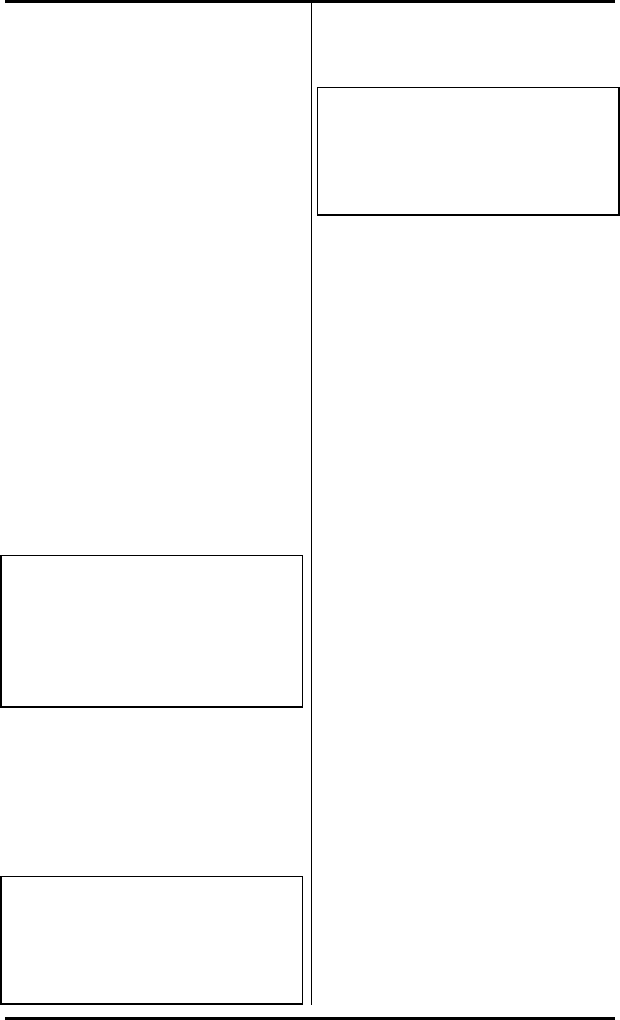
SRS-2100 Local Features ( Chapter 3
Page 3-18
After about 15 seconds, or if you
press asterisk (*), the display
returns to the first Service Mode
screen.
4. You can now select a different
menu function, or press
REGISTER (softkey 4) to return
to the normal display.
Disabling the UNA-LIST
Feature
To disable unanswered call
logging, follow these steps:
1. Press REGISTER (softkey 4), 4,
ENTER (softkey 1).
If the following screen appears,
the feature is enabled:
UNA-LIST SERVICE MODE
SUPPORTED (ALL)
. . . . . . . . . . . . . . . . . . . . . . . . . . . . . . . .
. . . .
ENTER NEXT CLEAR
REGISTER
To leave it as is, press REGISTER
again.
2. To disable UNA-LIST, press
ENTER. This screen appears:
SELECT ITEM (1-3)
1: ALL MODE 2: SELECT MODE
3: NO SUPPORT MODE
ENTER NEXT CLEAR
REGISTER
3. Now press 3, ENTER, and this
screen appears:
UNA-LIST SERVICE MODE
NON SUPPORTED
COMPLETED
ENTER NEXT CLEAR
REGISTER
After about 15 seconds, or if you
press asterisk (*), the display
returns to the first Service Mode
screen.
4. You can then select a different
menu function, or press
REGISTER (softkey 4) to return
to the normal display.
Deleting a Record from the
UNA-LIST
To delete a record, press UNA-
LIST until the record is displayed
and then press # and CLEAR. To
see or delete the next UNA
record, you must press UNA-
LIST again.
HANDSFREE, HANDSET, AND
HEADSET MODES
You can set up the Digital Set to
use the handset, the speaker, or a
headset by selecting from the
following modes:
Headset Mode


















