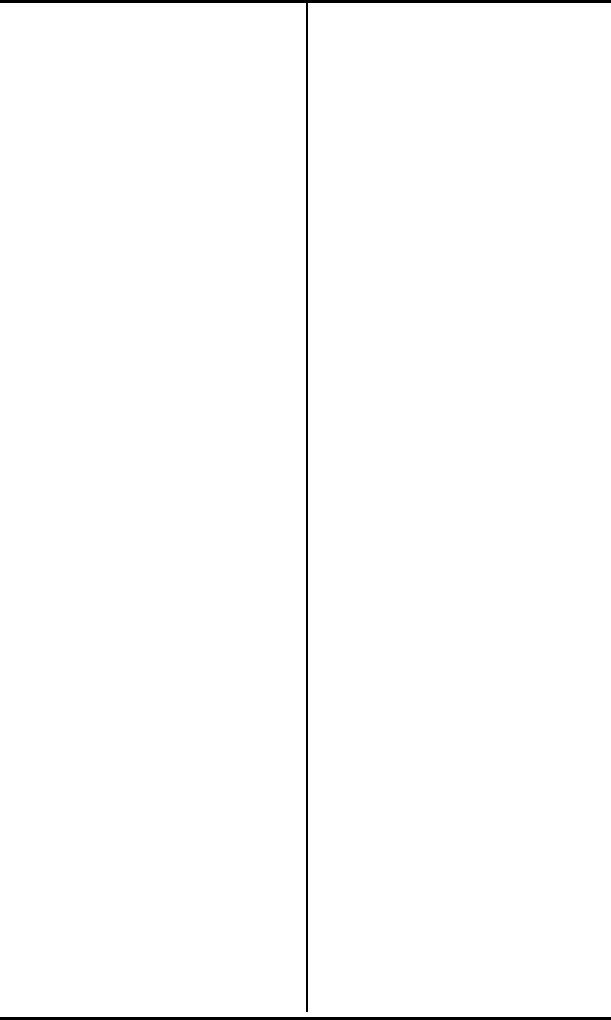
Chapter 2 ( SRS-2100 Voice Features
Page 2-19
Using a One Touch Button to
Make a Call
Just press it. If no other call is
active, the SRS-2100 selects an
idle Directory Number, turns on
the speaker and microphone, and
dials the number. (If the MIC-
OFF LED is red, the microphone
has been turned off, so press
MIC-OFF to turn it back on.)
If you already have a dial tone,
then pressing the one-touch
button plays back the stored
number as if you were dialing.
Dialing Special Codes Using
One-touch Buttons
The one-touch feature provides
two ways of supplying special
codes such as credit card
numbers, passwords, personal ID
numbers, and voice mail access
codes. You can store a code on
its own one-touch button or you
can include special codes as part
of a single one-touch number.
Storing a Code on a One-
Touch Button
You can store a special code on
its own one-touch button just as
you do an ordinary telephone
number. Once you establish an
active call, you can press the one-
touch button to send the special
code. These numbers are sent
using the standard DTMF tones
that these systems normally
require.
Including Codes in a One-
Touch Number
You can code both telephone
numbers and one or more special
code numbers on a single one-
touch button, with appropriate
pauses between numbers to allow
for system response. You can
code up to 30 digits, with each
pause character counting as one
digit.
The following example illustrates
the sequence for accessing voice
mail. The SRS-2100 sends the
numbers up to the first pause,
represented by a comma, as an
out-of-band, D-channel call
request. When the call connects,
the digital set waits one second
and then begins sending the
additional numbers as tones on
the B-channel, with a two-second
pause for each additional comma.


















