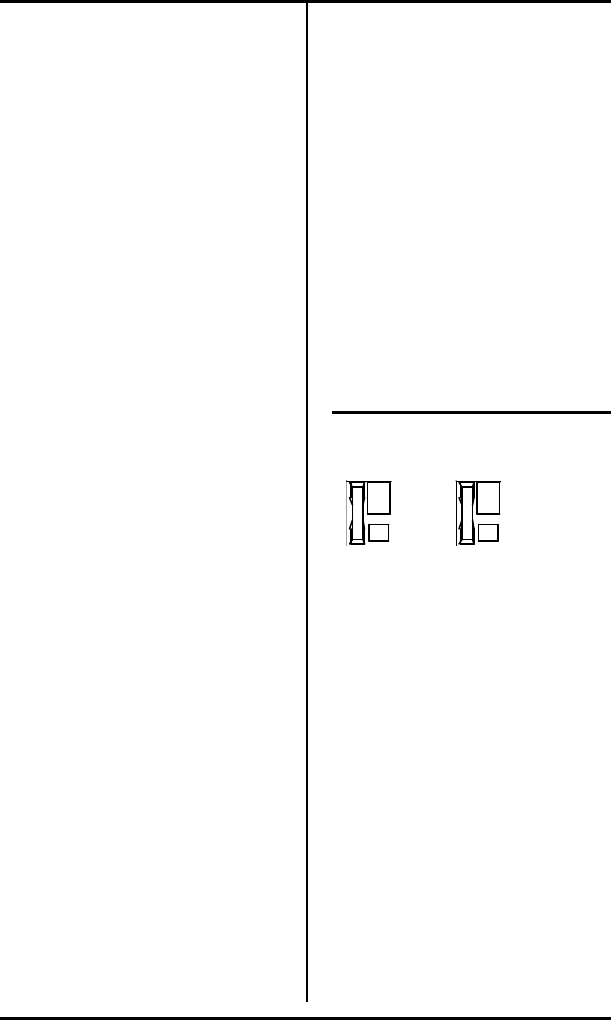
Chapter 3 ( SRS-2100 Local Features
Page 3-31
CALL ANNOUNCE INTERCOM
The Call Announce Intercom
feature is a convenient way for a
person screening incoming calls
to announce the call to the
intended recipient. The screener
places the incoming call on hold,
uses a designated Directory
Number to announce the call to
the recipient via intercom, and
may then transfer the call. The
screener can also use this feature
to deliver a message.
The Call Announce Intercom
operates in one of two modes,
two-way or one-way intercom.
Two-way intercom immediately
activates the speaker and
microphone of the called digital
set, allowing two-way
communication. One-way
intercom activates only the
speaker, leaving the microphone
of the recipient's digital set turned
off in the interest of privacy. The
recipient must press the MIC-OFF
button to respond to the call
screener.
Call Announce Intercom allows
you to specify which call buttons
are activated by Call Announce
Intercom Call Screeners, and
allows you to select up to three
Call Screeners.
Ringer Always On
The Call Announce feature
utilizes a Ringer Always On mode.
Ringer Always On sends a tone
to users each time a Call Screener
activates Call Announce Intercom
(regardless of the ringer mode).
Note: Call Announce Intercom is
distinct from the network-based
intercom feature.
Figure 3-1 shows a typical
application of Call Announce
Intercom.
Call Screeners Call Recipient
í
Directory Numbers Call Announce
Intercom setup:
3110 Activating
Directory
3111 Number = 3112
3112* Intercom mode =
1-way or 2-way
*Designated for intercom
Figure 3-1 Call Announce
Intercom Application


















