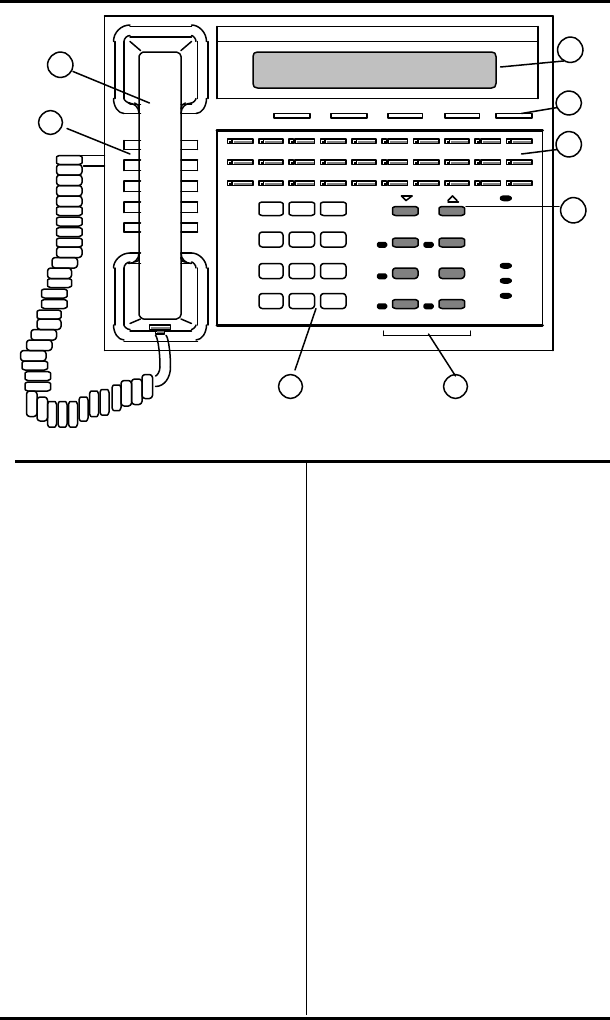
SRS-2100 Overview ( Chapter 1
Page 1-2
ABC DEF
GHI JKL MNO
PRS TUV WXY
1 2 3
4 5 6
7 8 9
* 0 #
Service
Fujitsu
Drop
Transfer Redial
Conference
Speaker Hold
DTR
TXD
RXD
MSG
1
8
2
4
5
7
6
3
MIC-OFF
Figure 1-1 SRS-2100 Front Panel
Telephone Components
1) Handset/Headset. You pick-up
the handset to speak or listen
while making or answering calls,
except when using a headset or
the speaker and microphone.
2) Speaker. The speaker is
located directly under the
handset. In handsfree operation,
it lets you hear the other parties in
a telephone call.
3) Numeric Keypad. You use
these twelve keys to enter the
number you are calling or the
special characters *(asterisk) or
#(pound sign).
4) Display. The display shows
call information, the
calendar/clock, messages, and
menus used to set up local
features.
5) Softkeys/SERVICE. The
softkeys below the display
control changeable functions.
Pressing SERVICE displays the
REGISTER label on line 4 of the
display. Pressing REGISTER
displays the menu functions of
the softkeys.
6) Multifunction buttons. These
buttons are assigned to Call
Appearances, one-touch
numbers, and network features.
7) Volume/Contrast buttons. If no
Call Appearance is active, these
buttons control display contrast.
If a CA is active, they control
speaker or handset volume.
8) Function buttons. These
buttons provide single-touch
access to ISDN features.


















