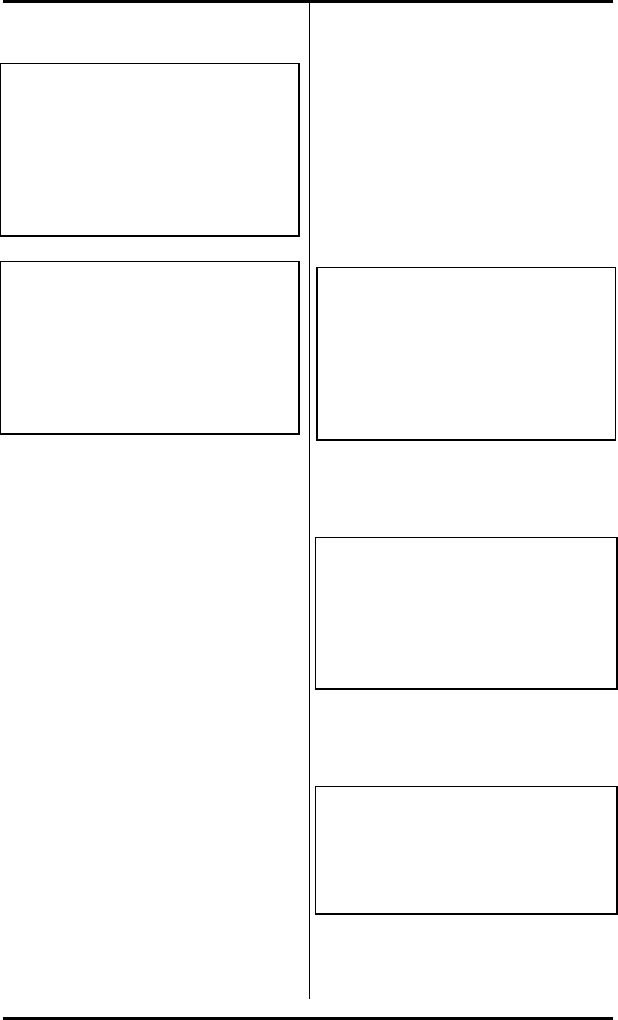
SRS-2100 Installation ( Appendix B
Page B-10
The following displays are shown
during processing.
. . . . . . . . . . . . . . . . . . . . . . . . . . . . . . . .
. . . . .
. . . . . . . . . . . . . . . . . . . . . . . . . . . . . . . .
. . . . .
DL EXECUTING
ENTER NEXT CLEAR
REGISTER
. . . . . . . . . . . . . . . . . . . . . . . . . . . . . . . .
. . . . .
. . . . . . . . . . . . . . . . . . . . . . . . . . . . . . . .
. . . . .
DL COMPLETED
ENTER NEXT CLEAR
REGISTER
Manual Configuration
The Manual Configuration menu
items serve these functions:
1. Assigns buttons to Call
Appearances in CACH.
2. Assigns buttons to network-
provided features in both
CACH and EKTS.
3. Assigns buttons to Directory
Numbers in EKTS, ACO/AFC.
4. Assigns buttons to network-
provided intercom and Group
Intercom features.
5. Assigns the network
conference feature button.
6. Assigns the transfer key.
7. Assigns the originating
directory number key.
8. Assigns the reservation status
to a call button.
9. Assigns the designated call
appearance.
The following sections contain
the procedure for each of these
menu selections.
1. Press REGISTER (softkey 4), 10,
ENTER (softkey 1). This screen
appears:
KEY ATTRIBUTE MODE SELECT
ITEM (1-2)
1: DOWNLOADING 2: MANUAL
. . . . . . . . . . . . . . . . . . . . . . . . . . . . . . . .
. . . . .
ENTER NEXT CLEAR
REGISTER
2. Press 2, ENTER to display the
options for manual download.
KEY ATTRIBUTE - SELECT ITEM (1-9)
1:CALL APPEARANCE 2:FEATURE
ACTIVATOR
3:DIRECTORY NUMBER 4:ICM/GIC
ENTER NEXT CLEAR
REGISTER
Press NEXT, and this screen
appears:
KEY ATTRIBUTE - SELECT ITEM (1-9)
5:CONFERENCE 6:TRANSFER
7:ORIGINATING DN 8:CA RESERVATION
ENTER NEXT CLEAR
REGISTER
Press NEXT, and this screen
appears:


















