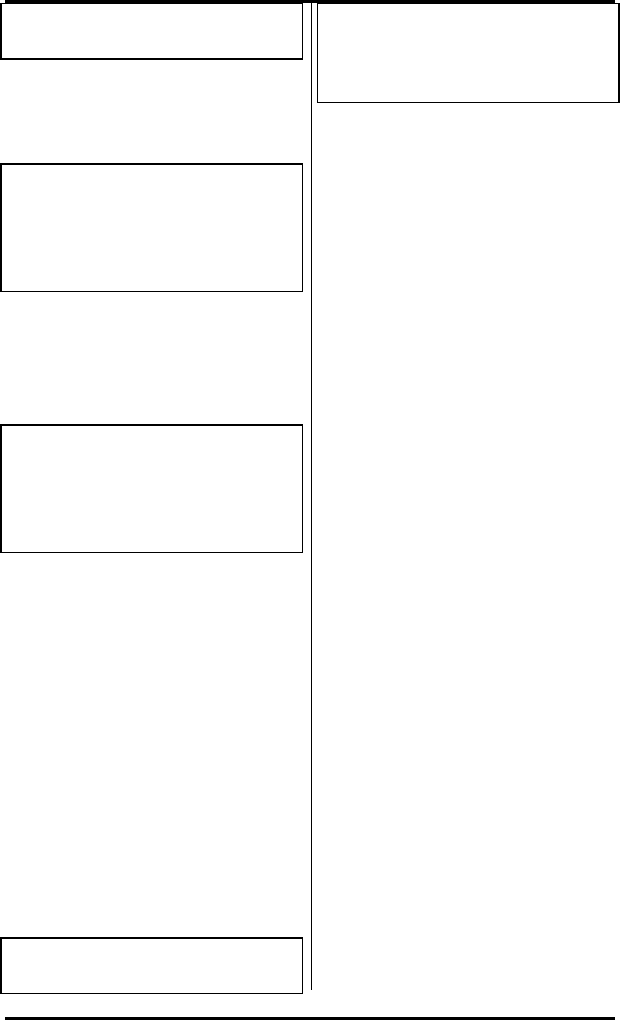
SRS-2100 Installation ( Appendix B
Page B-20
ENTER NEXT CLEAR
REGISTER
4. Press 1 or 2 to change the
current status, or press ENTER
to accept the current status.
ORIGINATING DN REGISTRATION (1)
ORIGINATING DN=ON
COMPLETED
ENTER NEXT CLEAR
REGISTER
Note: If an invalid key is selected
for the originating Directory
Number, the following display is
shown.
ORIGINATING DN REGISTRATION (XX)
SELECT ASSIGN KEY
INVALID SELECTION
ENTER NEXT CLEAR
REGISTER
Selection 8: Call Appearance
Reservation
If you have subscribed to Call
Appearance reservation on your
ISDN line, it is necessary to
assign a reservation status to
each CA that is subscribed.
1. To manually assign the Call
Appearance Reservation key for
your SRS-2100, press 8, ENTER
to view the following display:
CA RESERVATION REGISTRATION
SELECT ASSIGN KEY
. . . . . . . . . . . . . . . . . . . . . . . . . . . . . . . .
. . . . .
ENTER NEXT CLEAR
REGISTER
2. Press the selected Multi-assign
key.


















