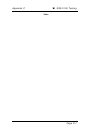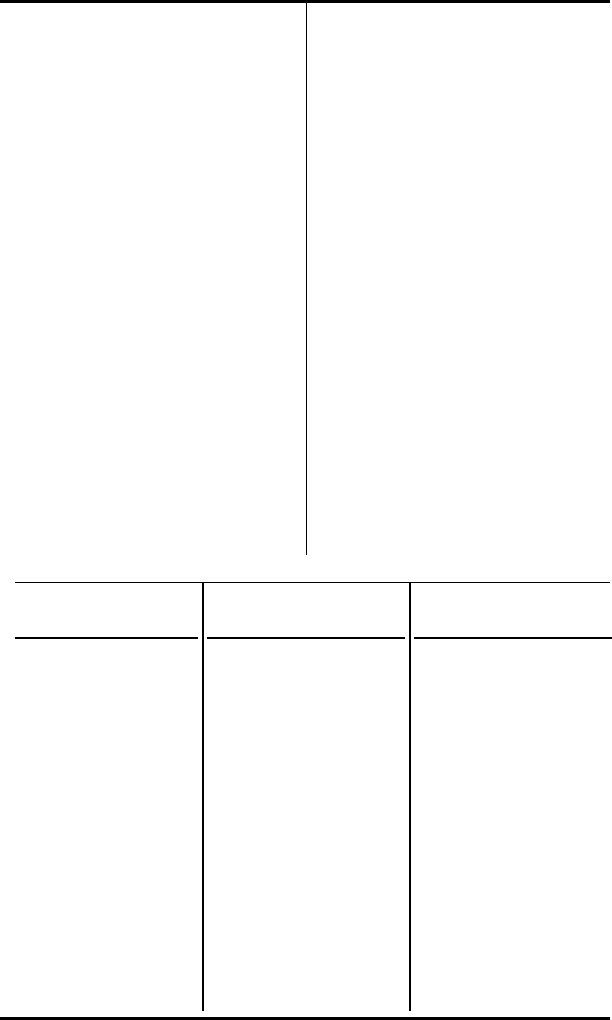
SRS-2100 Testing ( Appendix C
Page C-2
The following sections summarize
the self-tests that you can
perform on the SRS-2100 Digital
Set.
LED Test
The LED test is done first
automatically. It turns all but the
data LEDs red for one second, off
for one second, green for one
second (except MSG), and finally
off again. Observe the LEDs for
malfunctions.
When the LED test is complete,
you can start any of these tests:
• Press 1 to start the Tone test.
• Press 2 or 3 to start the LCD
tests.
• Press 4 to start the
Memory/Line test.
• Press 5 to start the Program
and Loop switch test (with
optional data terminal adapter
only).
These tests are described in the
sections below. Tests 1, 2, 3, and
5 can be started and interrupted at
will to change the test under way,
but test 4 cannot be interrupted
by pressing any key.
Key Test
Pressing any button other than 1
through 5 sounds its associated
confirmation or DTMF tone, turns
its LED red (if it has one), and
displays the following information
on the LCD:
For the keys:
Soft keys
Service key
Multifunction buttons
Fixed function buttons
DTMF keypad keys
This information is
displayed:
SOFTWARE Key X
SERVICE
MULTIASSIGN KEY nn
FUNCTION KEY 1
FUNCTION KEY 2
FUNCTION KEY 3
FUNCTION KEY 4
FUNCTION KEY 5
FUNCTION KEY 6
TEN KEY X
With the range and
meaning shown here:
X=1:SOFT1 2:SOFT2
3:SOFT3 4:SOFT4
Service key
nn: 1 to 30 (key no.)
DROP
1
TRANSFER
1
HOLD
CONFERENCE
1
REDIAL
SPEAKER
1
Recommended user assignment
X=(5), 6, 7, 8, 9, 0, #,
and *