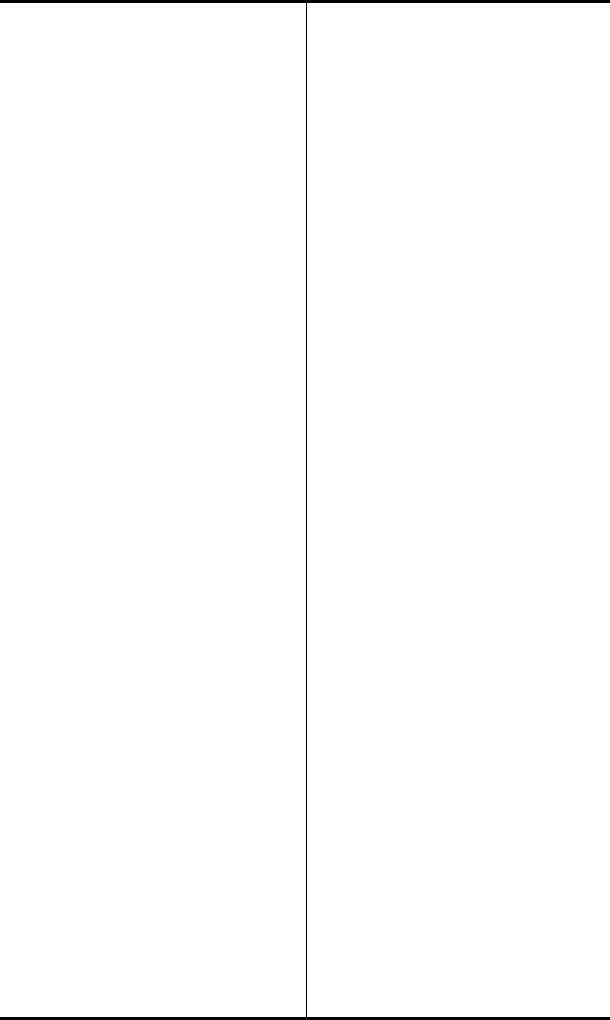
SRS-2100 Voice Features ( Chapter 2
Page 2-2
Switching Between Handset
and Handsfree Modes
If you are using the handset
and want to use handsfree
mode
1. Press SPEAKER and then
replace the handset in its cradle.
You now hear the other parties
through the speaker.
2. If the MIC-OFF LED is red, the
microphone has been turned off.
Press MIC-OFF to turn it back
on (the LED goes dark). The
microphone now picks up your
voice.
3. You can turn off the microphone
by pressing MIC-OFF, allowing
you to hold a private
conversation with others in the
room. Pressing MIC-OFF again
turns the microphone back on.
If you are using handsfree
mode and want to use the
handset
Pick up the handset. Your call
continues without interruption.
The handsfree speaker and
microphone are turned off. (You
can turn off the microphone in the
handset by pressing the MIC-
OFF button while using the
handset.)
Placing Handset Calls
If you are not talking on
another call
1. Pick up the handset. This
should automatically give you a
dial tone, if not press an idle Call
Appearance (CA).
• If this connects you with a
ringing call, follow the
procedure described on page
2-4.
• If you want to place the call
from a Call Appearance other
than the one automatically
selected, press its CA button.
2. Dial the desired number by
pressing the keys on the
numeric keypad.
3. If your call is not answered, you
can hang up as follows:
a. Replace the handset in its
cradle.
or
b. Press the button in the
handset cradle to get a dial
tone.
or
c. Press DROP.
(5ESS
4. If your call is answered,
converse with the called party.


















