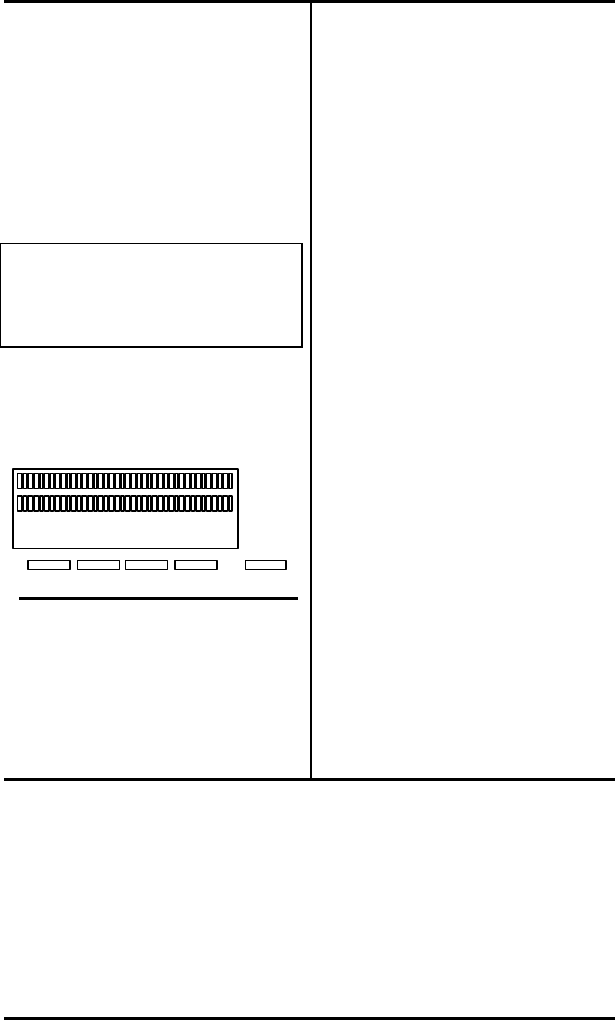
Chapter 1 ( SRS-2100 Overview
Page 1-9
When your party answers, the
end of line 3 shows call duration
timing as minutes and seconds in
the form mm:ss. This timer will
record for an hour, up to 59:59,
and then it restarts at 00:00. If the
call cannot go through, line 3
shows a message such as "Busy"
or "NOT ANSWERED".
1=919 555-2345 (Line 1)
(Line 2)
12:55 PM TUESDAY MAY 5mm:ss (Line 3)
(Line 4)
SOFTKEYS AND SERVICE
UNA-LIST DATA CLEAR DIR-LIST
1 2 3 4
5:20 PM Tuesday January 4
Service
Standard Softkey Layout
(The DATA softkey label appears
only if you have a voice/data
terminal.)
When you press SERVICE, line 4
of the display changes to show
REGISTER above softkey 4.
Pressing REGISTER displays the
menu function of the SRS-2100.
These keys are called softkeys
because the functions they
control change as you use the
menus to set up different features.
Note: In the Menu mode,
displayed by pressing SERVICE,
and then REGISTER, softkey 1
also serves as the ENTER key
(for entering information as
indicated in this User's Guide).
These basic softkey functions are
explained in the indicated
chapters:
UNA-LIST Chapter 2
DATA Chapter 4
CLEAR Chapter 3
DIR-LIST Chapter 3
ENTER Chapter 3
REGISTER Chapter 3
Other names and functions for
these keys are explained in
various contexts throughout the
text.
Notes


















