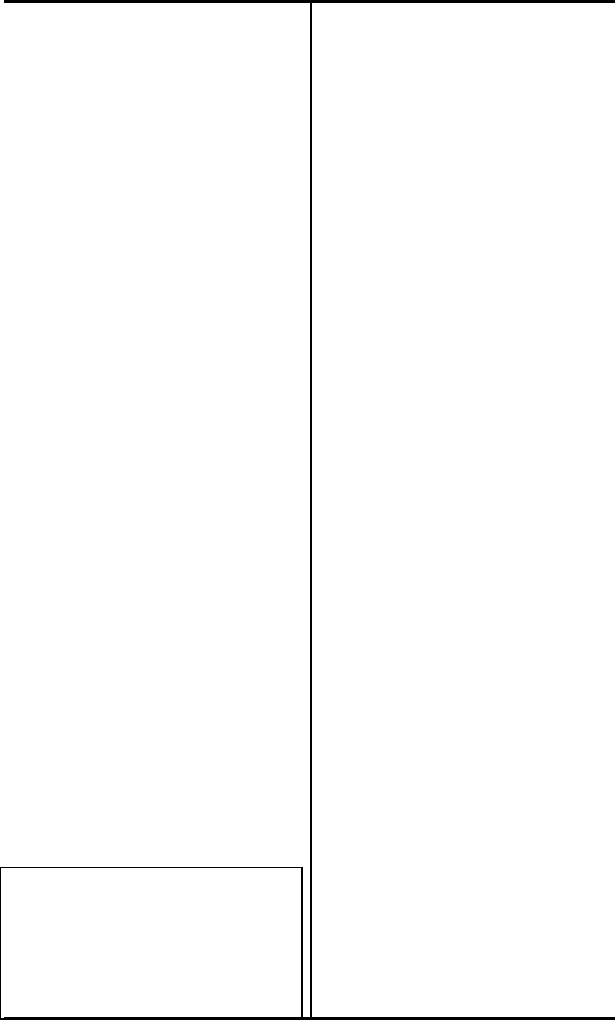
Chapter 3 ( SRS-2100 Local Features
Page 3-9
Notes on Entering
Information
If the value you have entered is
acceptable, press ENTER to
record it and display the next
parameter screen. To retain the
currently displayed
calendar/clock value for a
parameter, you can press ENTER
without bothering to reenter the
value.
To change a numerical entry
before you press ENTER, press
CLEAR (softkey 3) and enter the
desired value.
To change a menu selection or a
numerical entry after you press
ENTER, press asterisk (*). This
returns you to the preceding data
entry screen, where you can enter
the correct information.
Setting Calendar and Clock
Values
To set the calendar/clock, follow
these steps:
1. Press Service, then REGISTER
(softkey 4), 2, ENTER (softkey
1). This screen appears:
ENTER CALENDAR/CLOCK
. . . . . . . . . . . . . . . . . . . . . . . . . . . . . . . .
. . . .
8: 06PM SUNDAY APR 30
ENTER NEXT CLEAR
REGISTER


















