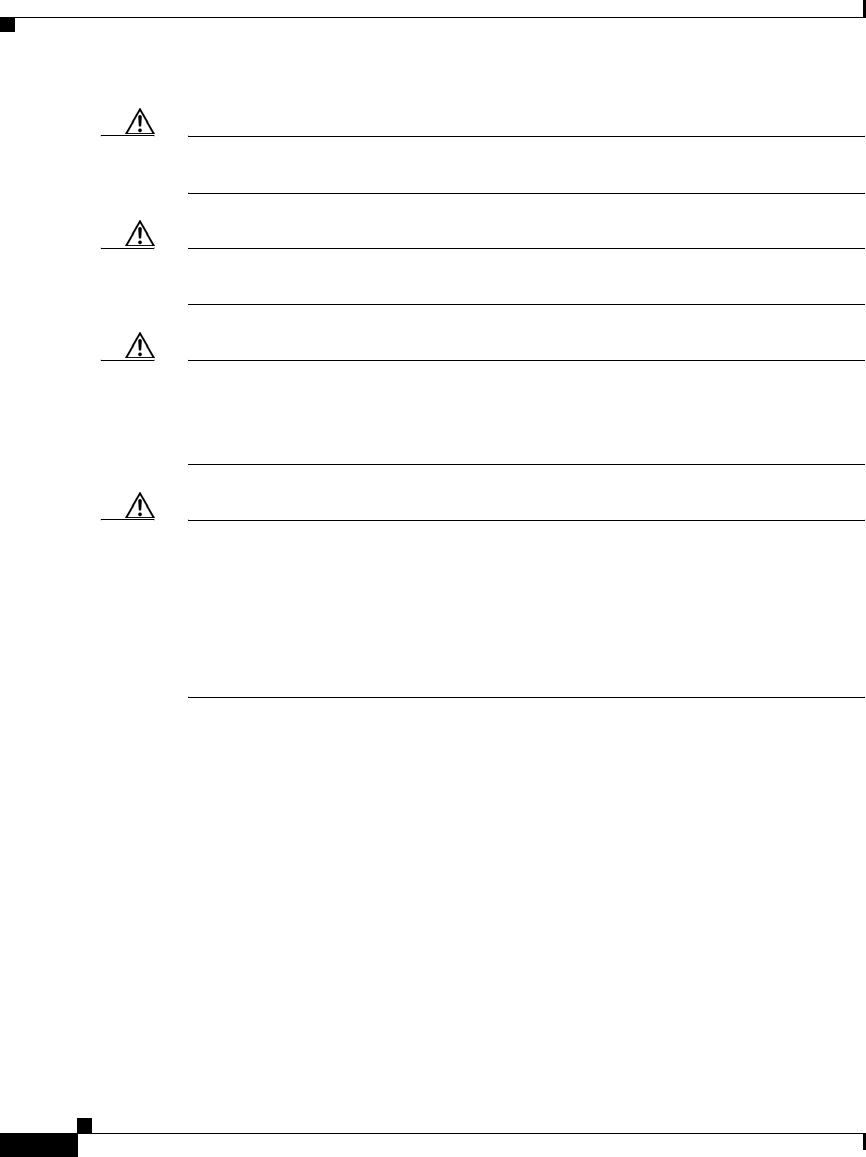
Chapter 3 Setting Up the Cisco Wireless IP Phone 7920
Before You Begin
3-8
Cisco Wireless IP Phone 7920 Administration Guide for Cisco CallManager Release 3.3 or Later
OL-3930-02
Caution Do not expose the battery pack to high storage temperatures (above 140 degrees
Fahrenheit, 60 degrees Celsius).
Caution When discarding a battery pack, contact your local waste disposal provider
regarding local restrictions on the disposal or recycling of batteries.
Caution To obtain a replacement battery, contact your local dealer. Use only the batteries
that have a Cisco part number.
Standard battery
—CP-BATT-7920-STD
Extended battery—CP-BATT-7920-EXT
Caution Only use the Cisco power supply that was provided with your phone. If you need to
replace your power supply, refer to the list of Cisco part numbers.
North America
—CP-PWR-7920-NA
Central Europe—CP-PWR-7920-CE
United Kingdom
—CP-PWR-7920-UK
China—CP-PWR-7920-CN
Japan—CP-PWR-7920-JP
To see translations of the warnings that appear in this publication, refer to the
Regulatory Compliance and Safety Information for the Cisco Wireless
IP Phone 7920 document that accompanied this product.
Related Topics
• Network Requirements, page 3-2
• Cisco CallManager Configuration, page 3-2
• Wireless Network and Access Point Configuration, page 3-3


















