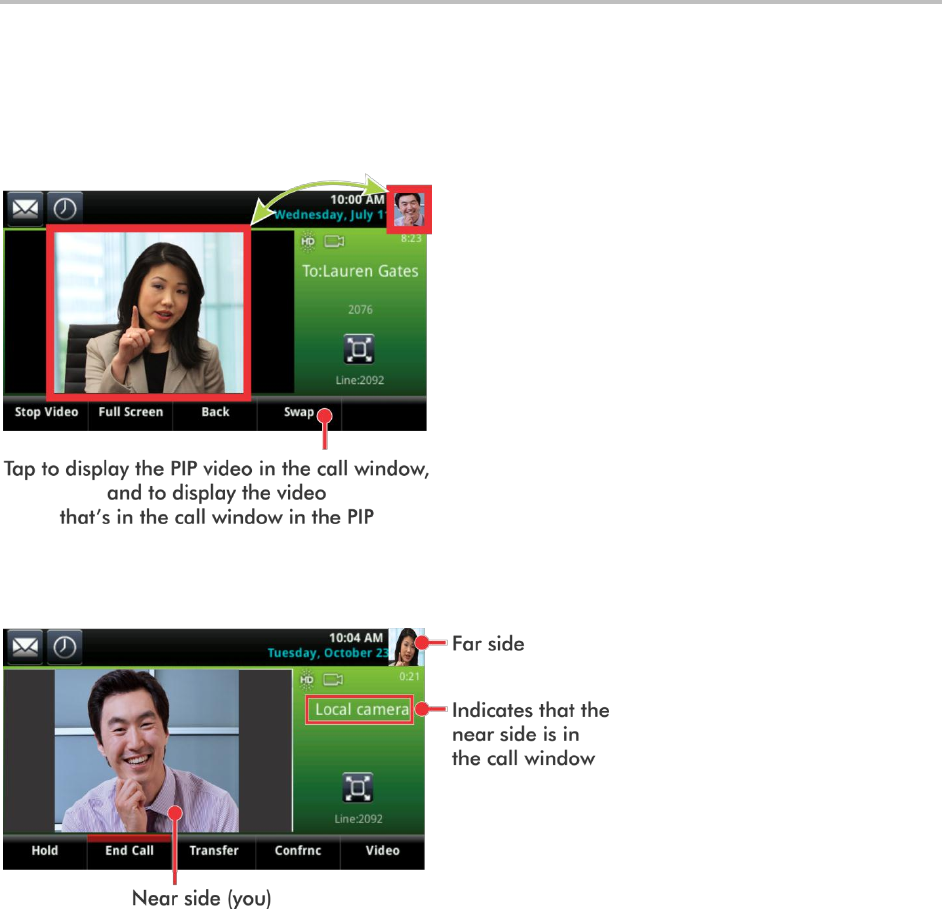
Polycom VVX 500 and VVX 600 Business Media Phones and Polycom VVX Camera User’s Guide
Polycom, Inc. 81
Swapping Video
You can switch the locations of your video and the far-side video, as displayed next. If you do this, your
video (the PIP) displays in the call window, and the far-end video, previously displayed in the call window,
displays in the PIP location.
If you swap video so that your video displays in the call window, rather than in the PIP, ‘Local camera’
displays next to your video, as displayed next.
To swap where video displays:
From Active Call or Calls view, do one of the following:
Tap Video, and tap Swap.
Tap the PIP.
Handling a Mixture of Video and Non-Video Calls
When you have multiple calls, you can easily manage a video call from Calls view. From Calls view, you
can identify the video call by the video stream that displays next to the call details, as displayed next.


















