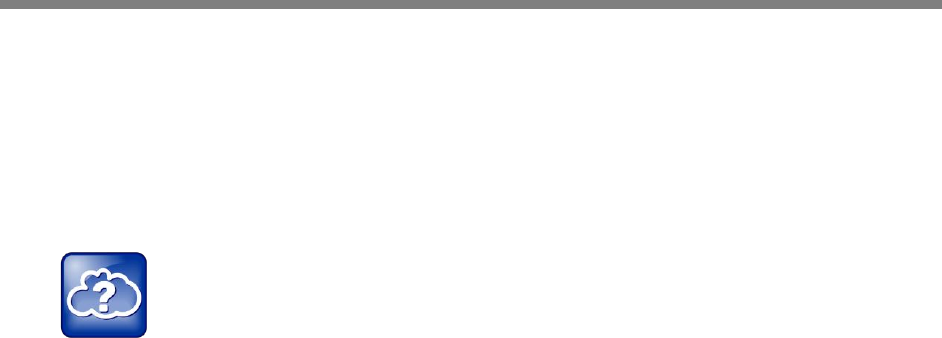
Polycom, Inc. 66
Using Video and the Polycom VVX 3:
Camera
Your administrator can enable your phone—without any optional equipment—to receive video during
calls. When you receive video, you see the other person’s video, but because your phone cannot send
video, the person on the other end of the call cannot to see you.
If you attach a Polycom® VVX® Camera to your phone, you can send and receive video during calls. The
VVX Camera is an optional accessory that attaches to the USB port on the top of your phone. For
information about purchasing a VVX Camera, contact your Polycom reseller.
Web Info: Learning More About the VVX Camera
You can find information about the VVX Camera, such as how to attach it to your phone, from the
VVX Camera support page.
The following sections describe how to use your phone both with and without a VVX Camera. You also
learn how to place audio-only calls and learn special tips for when you’re in a video call. The topics
include:
Handling Video Calls Without a VVX Camera
Using a VVX Camera
Placing Audio-Only Calls
Calling Using the H.323 Protocol
Handling Video Calls Without a VVX Camera
This section describes how video call work when you do not have a VVX Camera attached to your phone.
You can receive video, but you cannot send video. When the person you are talking with can send video,
and your phone is enabled to receive video, video always displays.
In this section, you’ll learn the following:
About video calls
How to handle video during calls
How to handle a mixture of video and audio-only calls
How to handle conference calls that include video
How to view all video on the full screen
How to view video in normal, cropped, and full modes
How to set the call rate for video calls


















