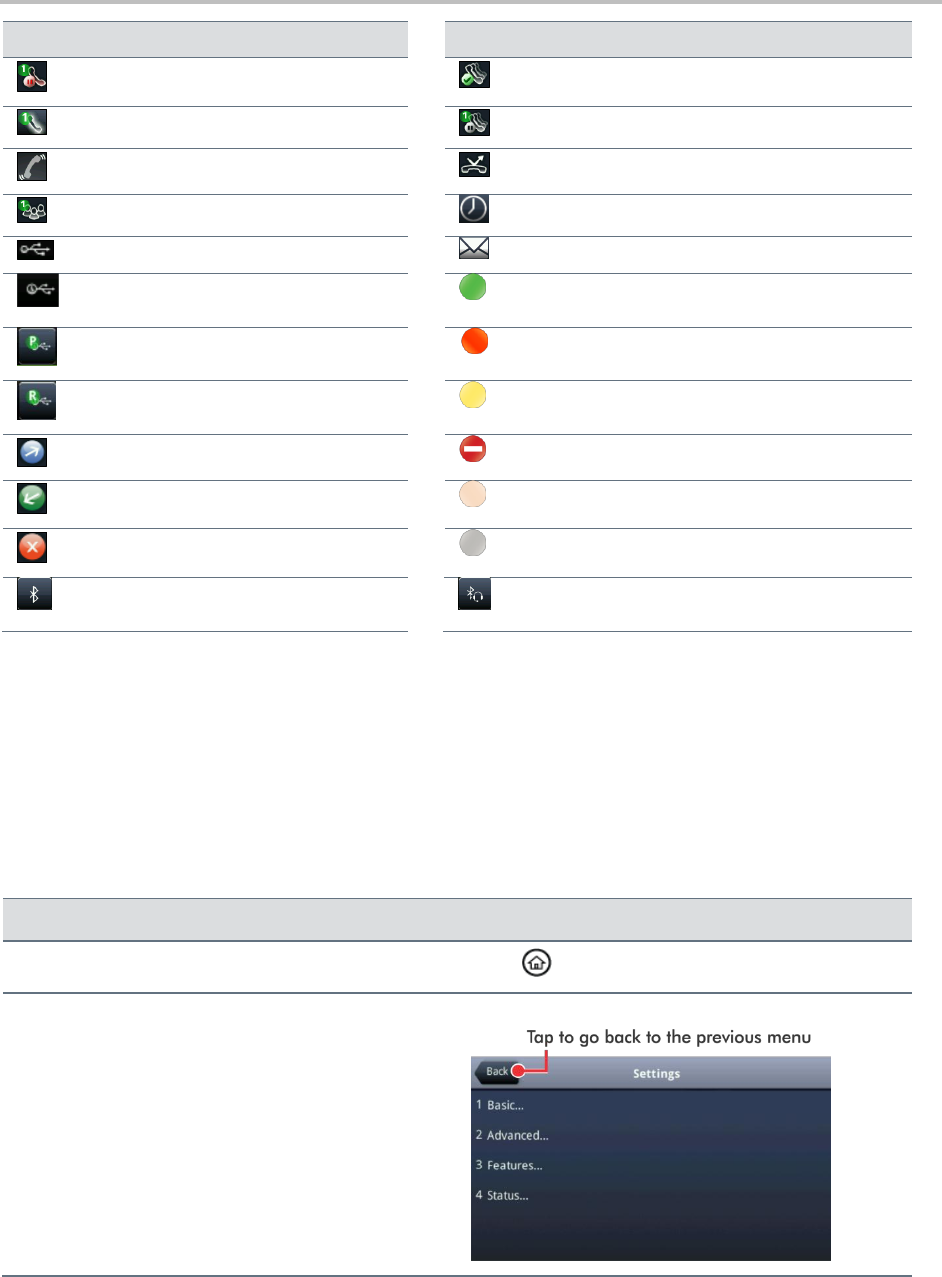
Polycom VVX 500 and VVX 600 Business Media Phones and Polycom VVX Camera User’s Guide
Polycom, Inc. 20
Icon
Description
Icon
Description
Held call
Shared line
Incoming call in Lines view
Shared line with a held call
Incoming call in Call view
Call forwarding is enabled
Active conference
Tap to access recent calls
USB flash drive attached
Tap to access messages
Recording in progress or paused
(VVX 500 only)
Presence status (Available)
Recording paused
(VVX 600 only)
Presence status (Busy)
Recording in progress
(VVX 600 only)
Presence status (Away)
Placed call
Presence status (Do Not Disturb)
Received call
Presence status (Offline)
Missed call
Presence status (No information)
Bluetooth available
(VVX 600 only)
Bluetooth headset paired and connected
(VVX 600 only)
Navigating Your Phone Interface
The following table shows you how to navigate your phone’s screens, as well as select and highlight
options.
Table 2: Navigating Your Phone Interface
Task
Action
Return to Home view from any screen
Press .
Return to the previous screen
Tap Back, as displayed next.


















