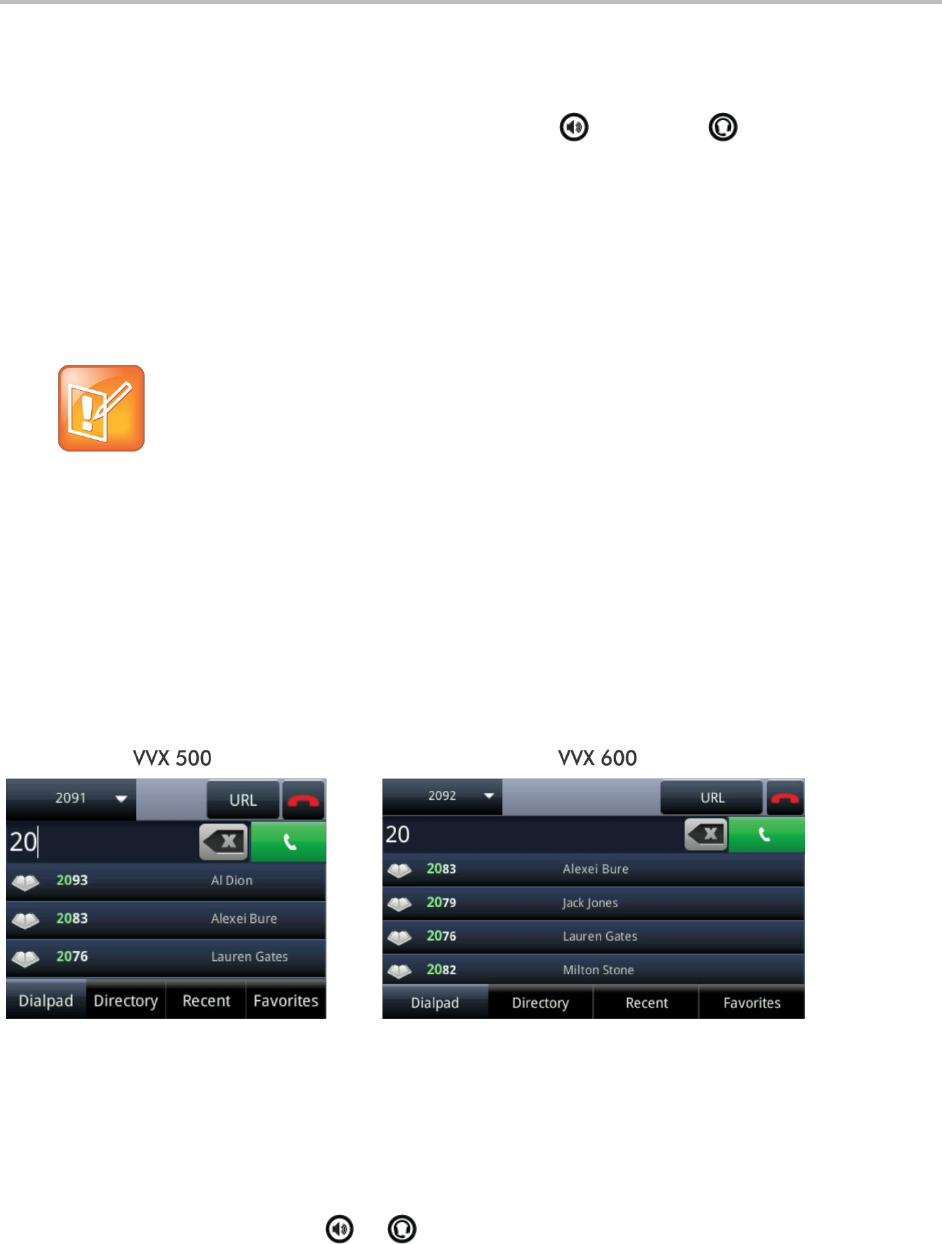
Polycom VVX 500 and VVX 600 Business Media Phones and Polycom VVX Camera User’s Guide
Polycom, Inc. 34
Placing Calls
You can place a call using the handset, speakerphone, or headset. You can dial the number first, and
then choose the method—by picking up the handset, pressing , or pressing —or choose the
method first, and then dial the number.
You can place calls in these ways:
Manually, from the Dialer
Automatically, by tapping a favorite in Home or Lines view
Automatically, from your Favorites list, Recent Calls list, or Contact Directory.
Note: Calling from a Locked Phone
If your phone is locked, see Calling and Answering from a Locked Phone for information on placing
calls when your phone is locked.
Calling from the Dialer
The Dialer displays a list of previously placed calls. Tap one of the Dialer entries to enter it. Or, start
entering a number. As you enter numbers, the Dialer displays a list of similar numbers, as displayed next.
Tap a match to automatically enter it.
Figure 24: The Dialer
To display the Dialer, do one of the following:
From Home view, tap New Call.
From Lines or Calls view, tap the New Call soft key. The New Call soft key does not display if you
have an active call.
Start entering a phone number, if your phone is idle.
Pick up the handset, or press or , if you do not have an active call.
In Lines view, tap a phone line that does not have any calls.


















