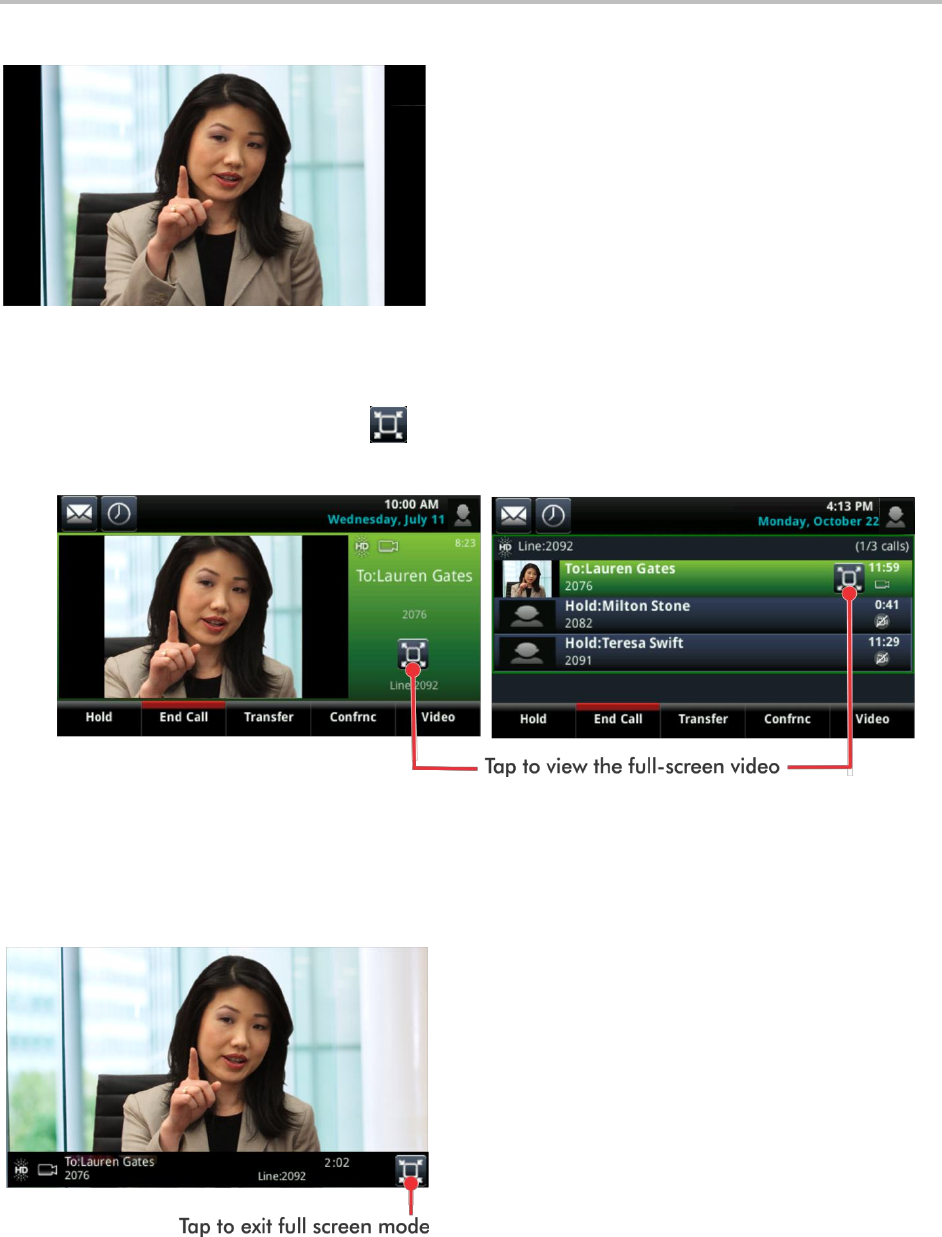
Polycom VVX 500 and VVX 600 Business Media Phones and Polycom VVX Camera User’s Guide
Polycom, Inc. 69
Figure 36: Full Screen Video
To view full-screen video:
Do one of the following:
From Active Call or Calls view, tap , as displayed next. You can also tap the video area to view
video on the full screen.
From Active Call or Calls view, tap Video, and tap Full Screen.
Full-screen video displays. Call details display at the bottom of the screen, along with an icon that you
can tap to exit full screen mode, as displayed next. The call details display for five seconds, and then
disappear. To see the details again, tap the screen.


















