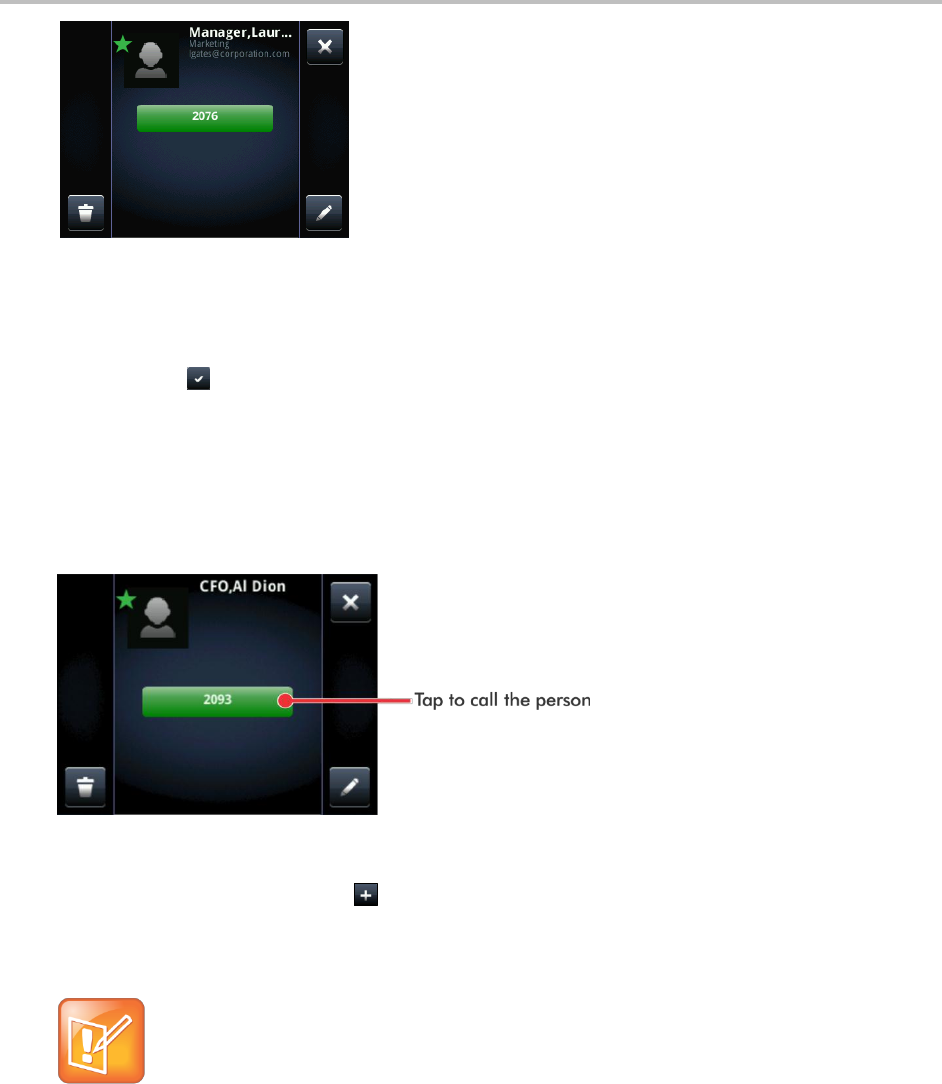
Polycom VVX 500 and VVX 600 Business Media Phones and Polycom VVX Camera User’s Guide
Polycom, Inc. 57
To search for a contact:
1 From your Contact Directory, tap Search.
2 From the Search screen, enter search criteria and tap Search. If you’re using the onscreen
keyboard, tap before you tap Search.
A list of search results is displayed. Tap Return to display your Contact Directory again.
To dial a contact:
1 From your Contact Directory, tap the contact you want to call.
2 From the contact’s information screen, displayed next, tap the contact’s phone number.
To add a contact:
1. From your Contact Directory, tap .
2. From the Add Contact screen, enter contact information:
Note: Directory Fields are Administrator-Set
Your phone displays one required field, the Contact field, which contains the contact’s phone
number. Your administrator sets all other directory fields. For more information, see your
administrator.
For First Name, enter the contact’s first name.
Tap Last Name, and enter the contact’s last name.
Tap Contact, and enter the contact’s phone number.
The phone number must be unique and cannot already exist in the directory. If you save an
entry with a non-unique phone number, the entry is not saved.


















