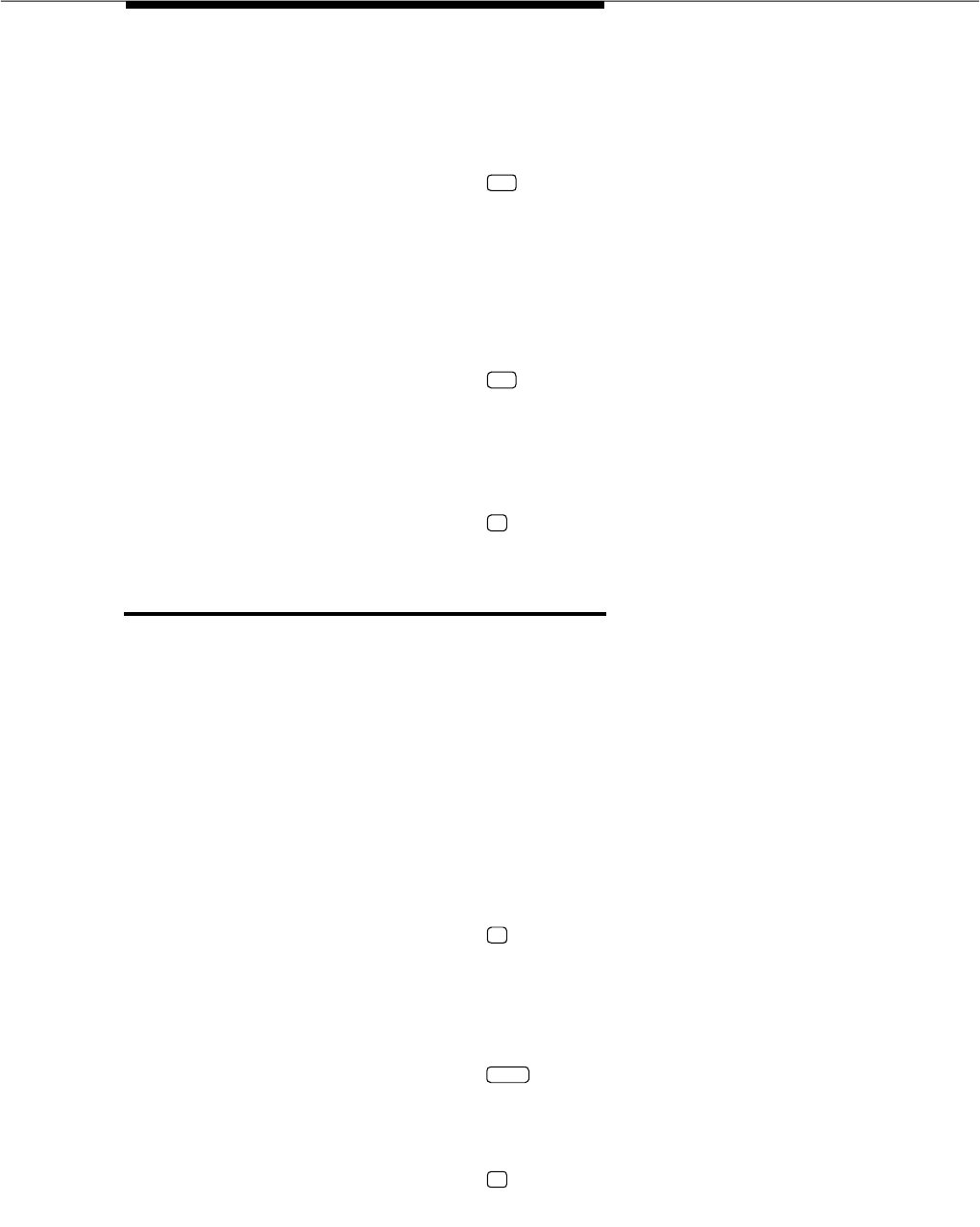
Issue 2.0 December 1995 5-3
4. Enter the coverage group number (typically, 30.)
5. Save your entry.
■ On the console: Select Enter.
■ On the PC: Press .
The Group Cover Senders screen appears.
6. Enter the extension number of the telephone you want to put in the
coverage group.
7. Save your entry.
■ On the console: Select Enter.
■ On the PC: Press .
8. Repeat Steps 6 and 7 for all extensions.
9. Return to the System Programming menu.
■ On the console: Select Exit two times.
■ On the PC: Press two times.
Group Calling Member Assignments
Use this procedure to assign an 012 module port to a calling group. A calling
group is used to direct calls to a group of people who all handle the same type of
call. A single extension number is assigned to the group and is used by both
inside and outside callers to reach the group.
A maximum of 32 calling groups with a maximum of 20 telephones per group is
allowed.
To assign a port to a calling group:
1. Select Extensions.
■ On the console: Select Extensions.
■ On the PC: Press .
The Extensions menu appears.
2. Access the second screen of the Extensions menu.
■ On the console: Press More.
■ On the PC: Press .
3. Select Group Calling.
■ On the console: Select Grp Calling.
■ On the PC: Press .
The Group Calling menu appears.
F10
F10
F5
F6
PgUp
F4


















