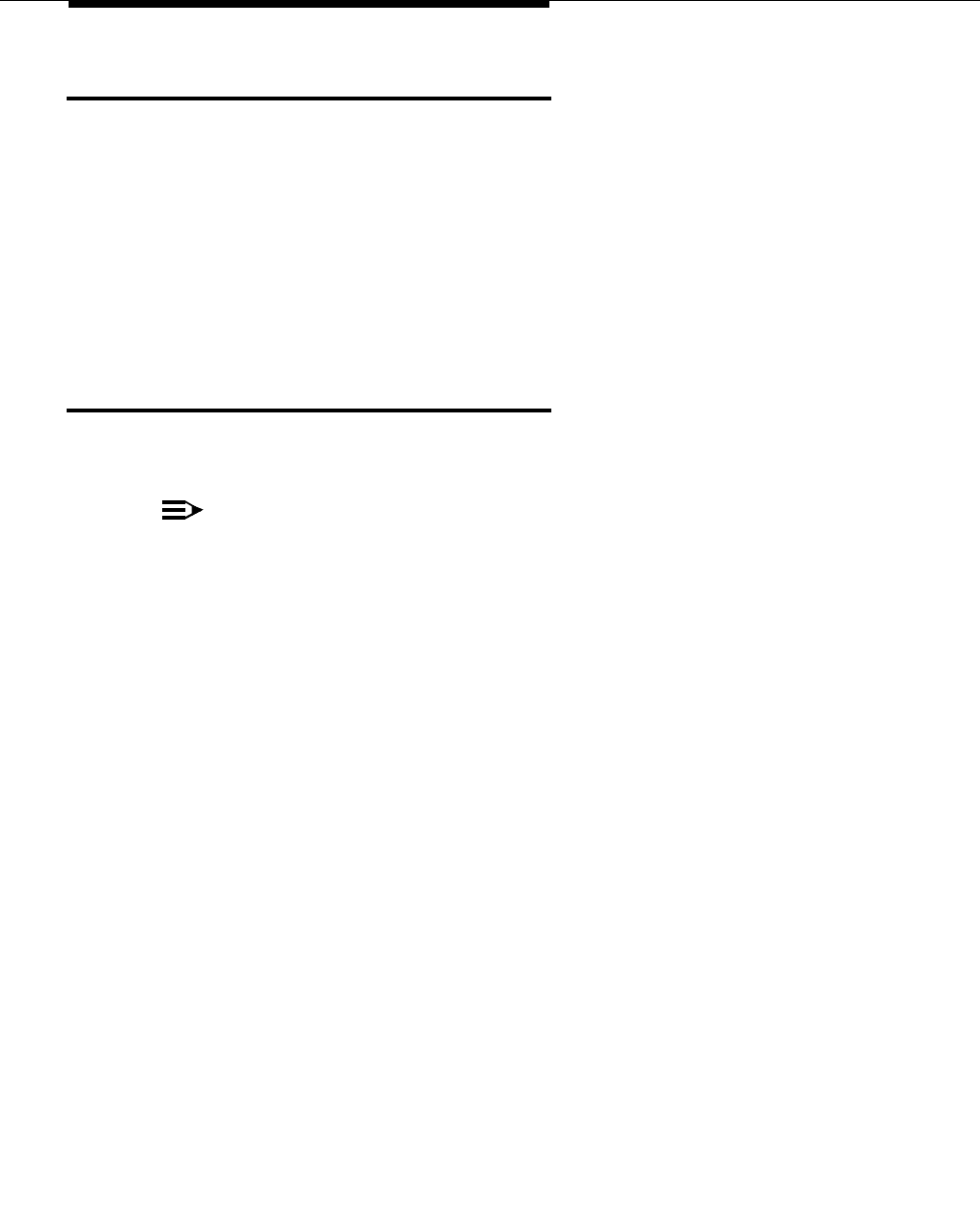
3-2 Issue 2.0 December 1995
Completing the Software Installation
All basic software is installed at the factory before shipment. To complete the
software installation and customize the system, refer to the software installation
checklist in Chapter 2 of the
Intuity Installation Checklist,
585-310-161.
Complete the Intuity software installation checklist up to, but not including, the
task “Administer the Switch.”
The software installation checklist refers you to the appropriate sections in
Intuity
Software Installation for Release 3.0,
585-310-160.
MERLIN LEGEND Initial
Administration
Before the MERLIN LEGEND system and the Intuity system can communicate,
you must perform basic initial administration on the MERLIN LEGEND system.
NOTE:
These procedures correspond to the step “Administer the Switch” in
Chapter 2 of the appropriate
Intuity Installation Checklist
.
The following procedures should be performed before proceeding with the
remainder of the Intuity system software configuration or the initial Intuity system
administration:
1. Renumber the MERLIN LEGEND system for a consistent 3-digit or 4-digit
dial plan. Use the renumbering information on Forms 2a, 2b, 2c, and 2d
that you filled out following the instructions in Chapter 2, ‘‘Planning the
Integration’’ in this book. The MERLIN LEGEND system programming
procedure is described in Chapter 5, ‘‘MERLIN LEGEND Switch
Administration’’.


















