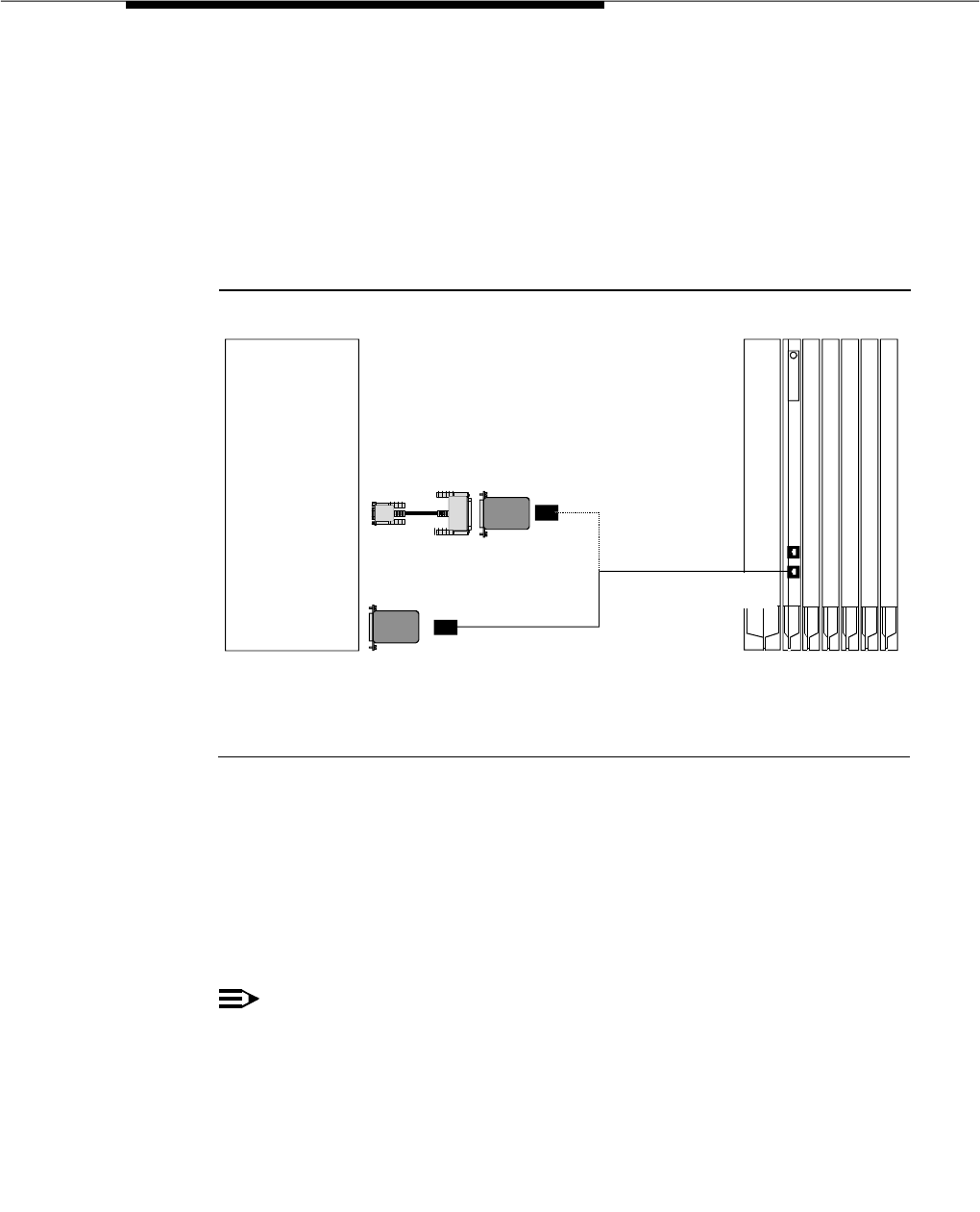
Issue 2.0 December 1995 4-7
3. Connect to the Intuity system:
— For the MAP/5, connect the 355AF adapter directly to Serial Port 1
(tty00) of the MAP/5.
— For the MAP/40 and MAP/100, connect the 355AF adapter to the
25-pin end of the DB-9S to DB-25P adapter and then connect the 9-
pin end of that adapter to port COM1 (tty00) of the MAP/40 or
MAP/100.
Figure 4-3. Connecting Admin Ports Within 50 Feet
and Same Power Outlet
Connect Admin Ports
More Than 50 feet/Different Power Outlet
This method is used only when the MERLIN LEGEND Communications System
and the Intuity system are more than 50 feet apart or do not share the same
power outlet.
NOTE:
The MERLIN LEGEND system does not support out of building operation of
the Intuity system.
The following parts are required:
■ DB-9S to DB-25P Adapter (MAP/40 and MAP/100 only)
■ 355AF Adapter
■ Three D8W-87 Modular Cords
Intuity
System
MERLIN LEGEND
Communications System
Processor
ADMIN
Port
MAP/5
Serial
Port 1
355AF
Adapter
D8W-87
Modular Cord
Max 50 Feet
MAP/40
MAP/100
COM1
Port
355AF
Adapter
DB-9S to DB-25P
Adapter
OR


















