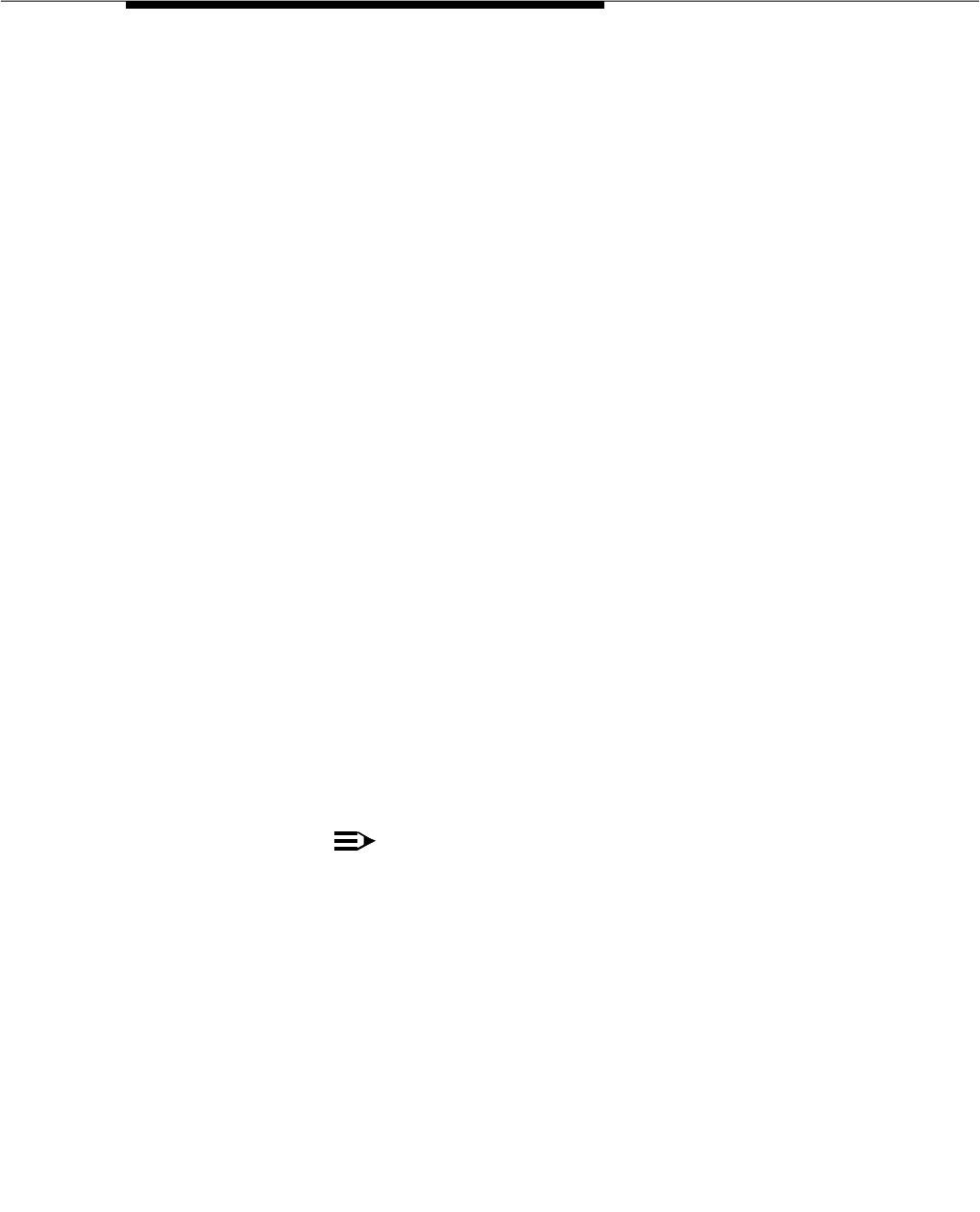
Issue 2.0 December 1995 4-23
Because the Multi-User Feature Package allows multiple login sessions, it is
possible to delegate Intuity system administration duties to several people. This
not only divides up the work needed to maintain an Intuity system but also gives
subscribers and callers several points of contact should a problem occur.
Dedicated Line Access
Dedicated line access can be used when a specific terminal will always be
connected to the line, that is, when dial-up access is not required. Dedicated line
access is always to the first available port on the Multi-Port Serial Card.
Dedicated line access can be accomplished in the following ways:
■ If the terminal is within 50 feet of the Intuity system, the terminal can be
connected directly to the Multi-Port Serial card using either of the methods
shown in Figure 4-12.
■ If the terminal is more than 50 feet from the Intuity system, it can be
connected to the Multi-Port Serial card using ADUs as line extenders.
In all other cases, remote access connections (using dial-up modems) should be
used.
Connecting Dedicated Lines within 50 Feet
These methods are used only when the Intuity system and the terminal are within
50 feet.
The following parts are required:
■ Multi-Port Serial Card (if not already installed)
■ 6-position, 6-conductor straight-through modular cord (supplied with
Multi-Port Serial Card)
■ DCE 4/6-to-DB-25P Adapter
NOTE:
This adapter has slanted sides as shown in Figure 4-12.
■ DB-25 M-F cable
Refer to Figure 4-12. Connect the local terminal by following these steps:
1. Connect one end of the 6-position, 6-conductor modular cord to the first
available port on the Multi-Port Serial Card.
2. Connect the other end of the modular cord to the DTE 4/6-toDB-25P
adapter.
3. Connect the matching end of the DB-25 M-F cable to the DTE 4/6-to-DB-
25P adapter.
4. Connect the other end of the DB-25 M-F cable to the AT&T 715 terminal.


















