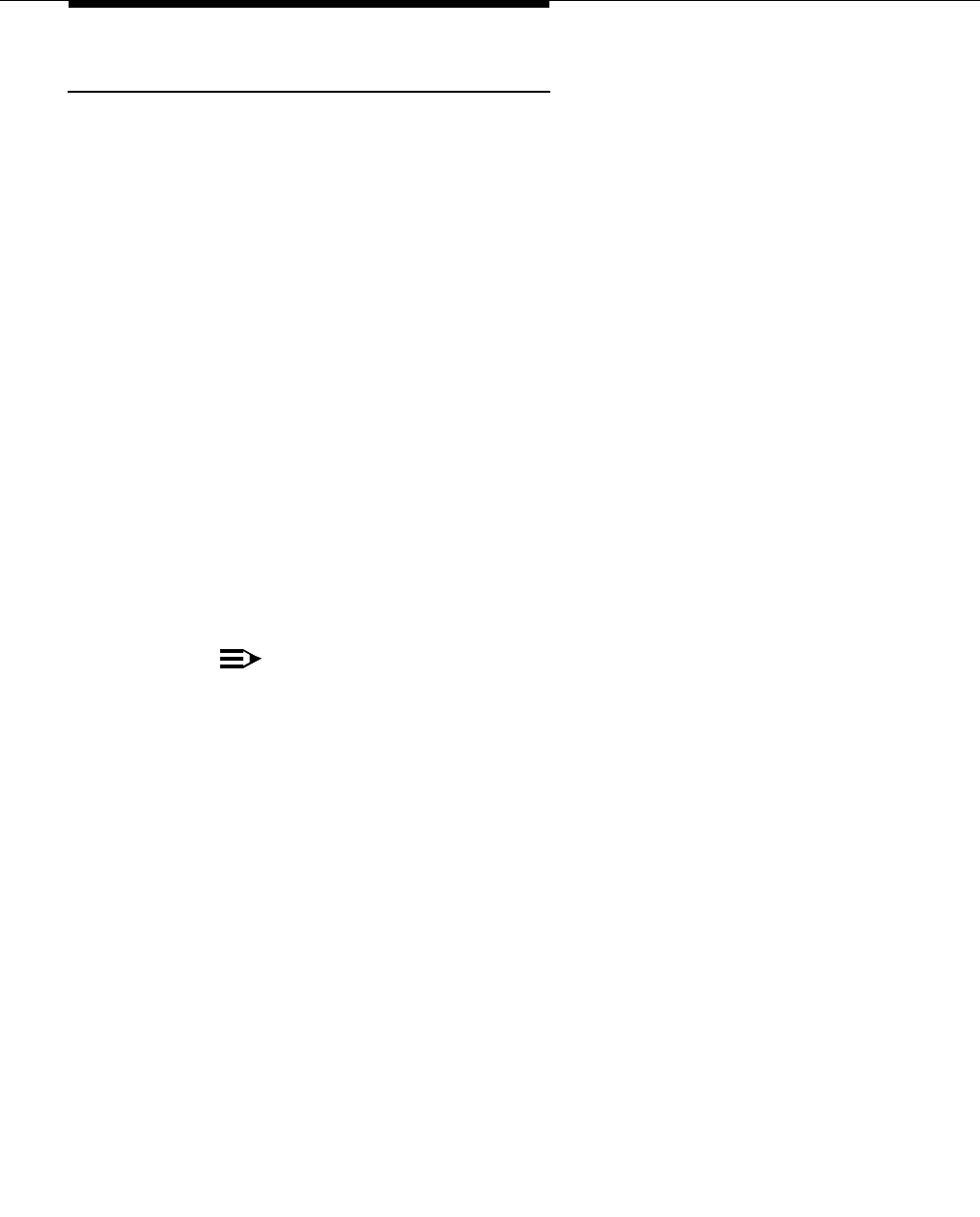
2-14 Issue 2.0 December 1995
Business Schedules
A business schedule allows a business to specify different automated attendant
service based on its normal hours (day service range) and, if needed, an
alternate service range (for example, lunch break). If the business prefers, it can
allow its day or night service to follow the switch night service status.
There can be a maximum of four business schedules. Each business schedule is
associated with specific called numbers (which may be trunk numbers). Each
business schedule is created from Worksheet C: Business Schedule. This
worksheet has the following fields and columns:
■ Business Schedule
This field contains the name of the business schedule. Default names are
“busn” where “n” is 1, 2, 3, or 4. The business schedule can be referred to
in the Routing Table by either its name or number. The specific tag “login”
is reserved and cannot be used as the name of a business schedule.
■ Follow Night Service Status?
If this field contains “n,” a match is made against day service hours for the
day of week to determine whether day service or night service should be
provided.
If this field contains “y,” the day service hours must be blank. Night
service is provided based on the switch night service status.
NOTE:
In either case, a match for the alternate service hours for the day of
week is performed first.
■ Day of Week
This column lists the seven days of the week. It cannot be changed.
■ Day Service Hours (Start Time and End Time)
This pair of columns lists the start and end times for day service on the
specified day of week. Use 24-hour time (00:00 to 23:59) to specify start
and end times. The end time must be later than the start time. For night
service only, leave the columns blank. For day service only, specify start
time as 00:00 and end time as 23:59.
■ Alternate Service Hours (Start Time and End Time)
This pair of columns lists the start and end times for alternate service on
the specified day of week. Use 24-hour time (00:00 to 23:59) to specify
start and end times. The end time must be later than the start time.


















