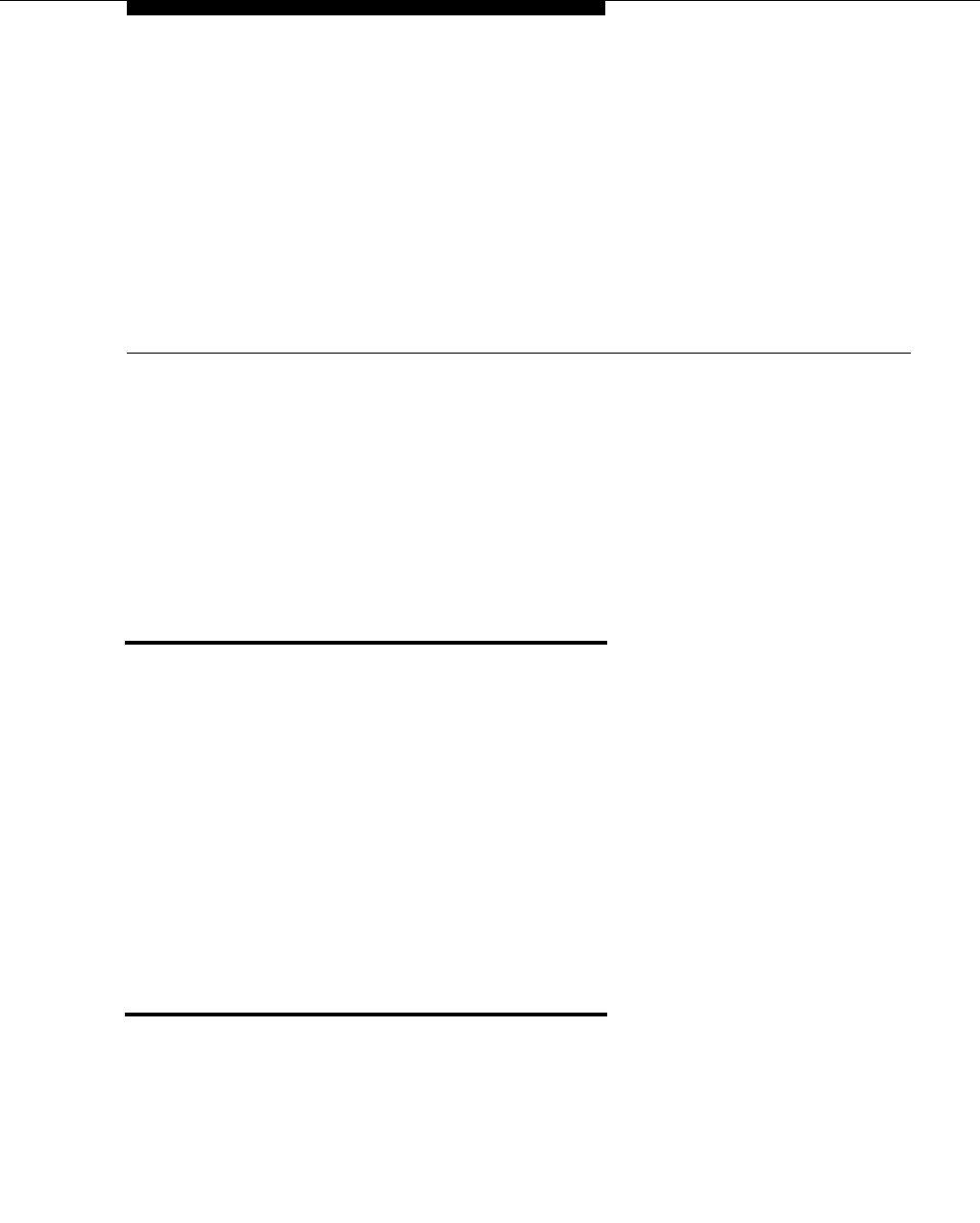
Issue 2.0 December 1995 3-1
3
Implementing the Integration
This chapter explains how to implement the integration between the MERLIN
LEGEND system and the Intuity system. It includes all steps necessary to get the
system up and running for both acceptance testing and cut-to-service.
Hardware Platform Installation
Before beginning any other task, complete the hardware installation checklist in
Chapter 1 of the appropriate document for the hardware platform you are using:
■
Intuity MAP/5 Installation Checklist,
585-310-154
■
Intuity MAP/40 Installation Checklist,
585-310-155
■
Intuity MAP/100 Installation Checklist,
585-310-156
The hardware installation checklist will refer you to the appropriate sections in the
hardware installation document for the hardware platform you are using.
If you have not performed the tasks in the installation documents, complete the
tasks now.
Hardware Platform Connection
When the basic hardware installation tasks are complete, use the information in
Chapter 4 of this document to connect the hardware platform to the MERLIN
LEGEND system and to any adjunct equipment.


















