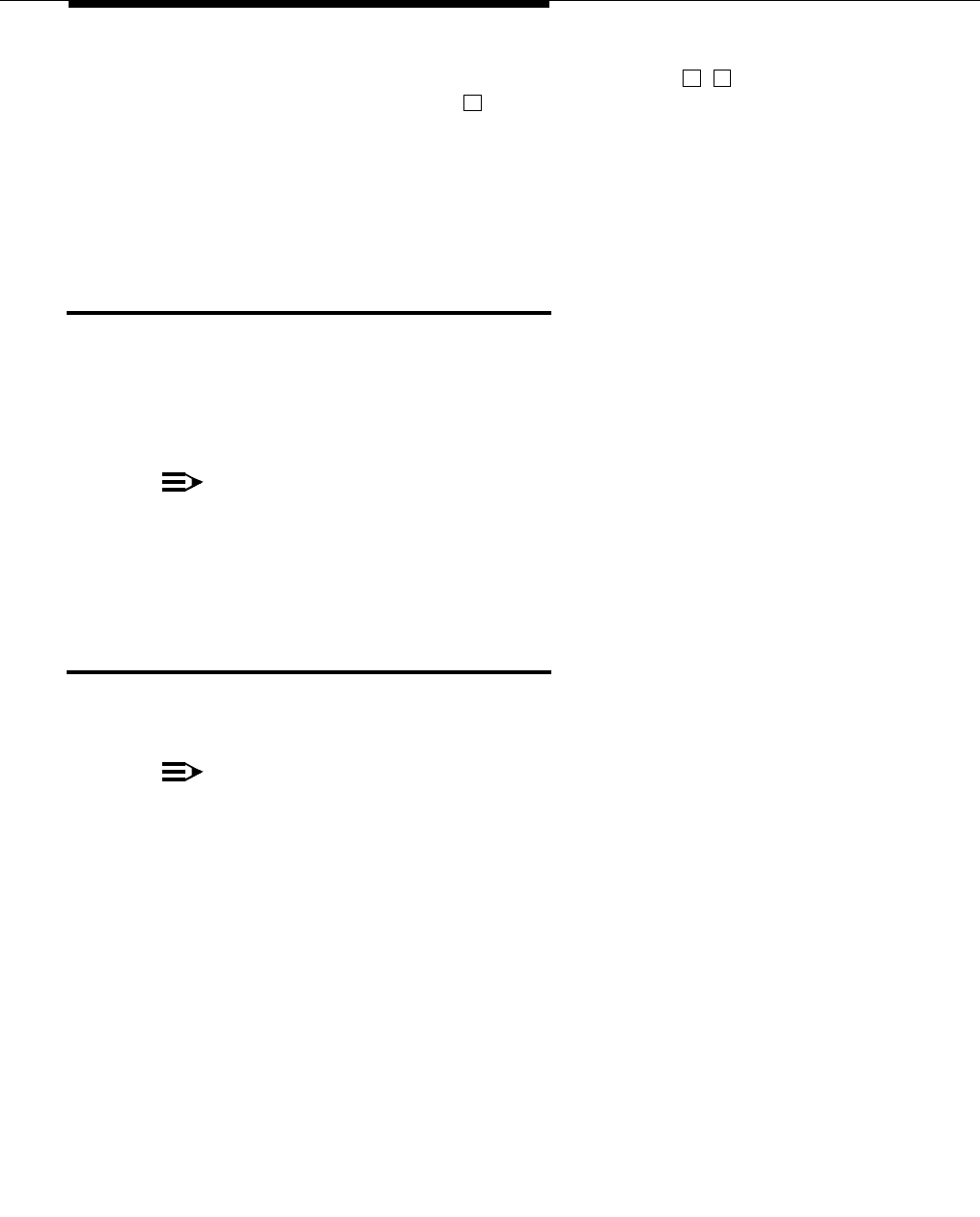
3-6 Issue 2.0 December 1995
5. While listening to the first subscriber’s greeting, enter , , the other
subscriber’s extension, and .
Verify that the call is transferred to the second subscriber.
6. Make test calls directly from the subscriber stations to the calling group.
The Intuity system should provide voice mail service for these calls.
Administer and Test
Optional Intuity Packages
Return to the Software Installation Checklist, Chapter 2 at the step marked “Test
Intuity AUDIX Multilingual feature.”
Continue with the software installation checklist up to the step marked
“Administer Switch for Cut-to-Service.”
NOTE:
This section of the Software Installation Checklist includes administration of
the Intuity AUDIX subscribers, outcalling, automated attendant menus,
greetings, etc.
Administer Automated Attendant
Enhancements
Before final switch administration, enter the Routing Table, Business Schedules
and Holiday Schedules defined on Worksheets B, C, and D.
NOTE:
The business schedules and holiday schedules must be entered before
they can be referenced in the routing table. Therefore, the routing table
must be entered last.
1. Enter the Business Schedules using the information on Worksheet C that
you filled out following the instructions in Chapter 2, ‘‘Planning the
Integration’’ in this book. The Intuity system programming procedure is
described in the ‘‘Entering the Business Schedules’’ section of Chapter 6,
‘‘Intuity System Administration’’ in this book.
2. Enter the Holiday Schedules using the information on Worksheet D that
you filled out following the instructions in Chapter 2, ‘‘Planning the
Integration’’ in this book. The Intuity system programming procedure is
described in the ‘‘Entering the Holiday Schedules’’ section of Chapter 6,
‘‘Intuity System Administration’’ in this book.
* 8
#


















