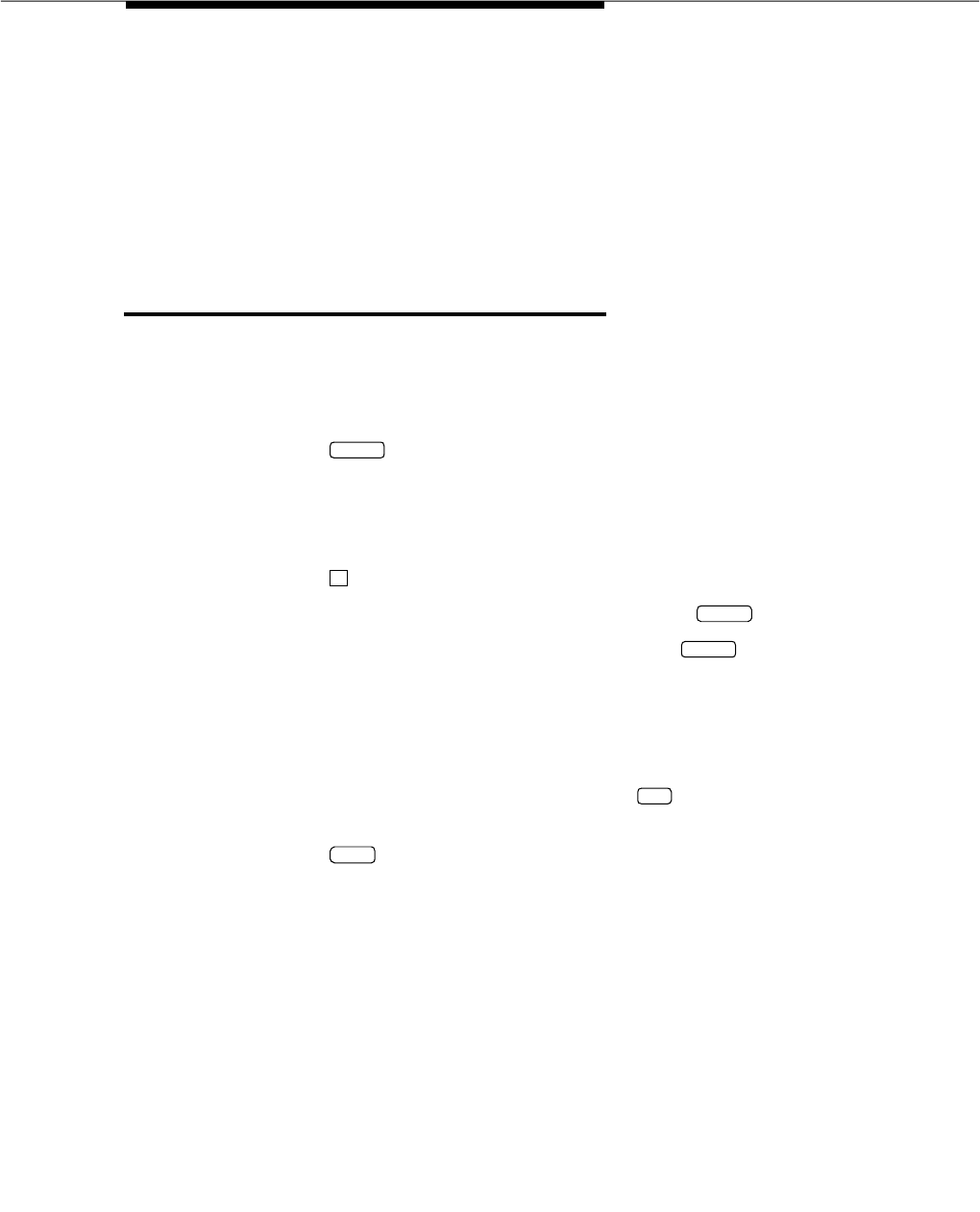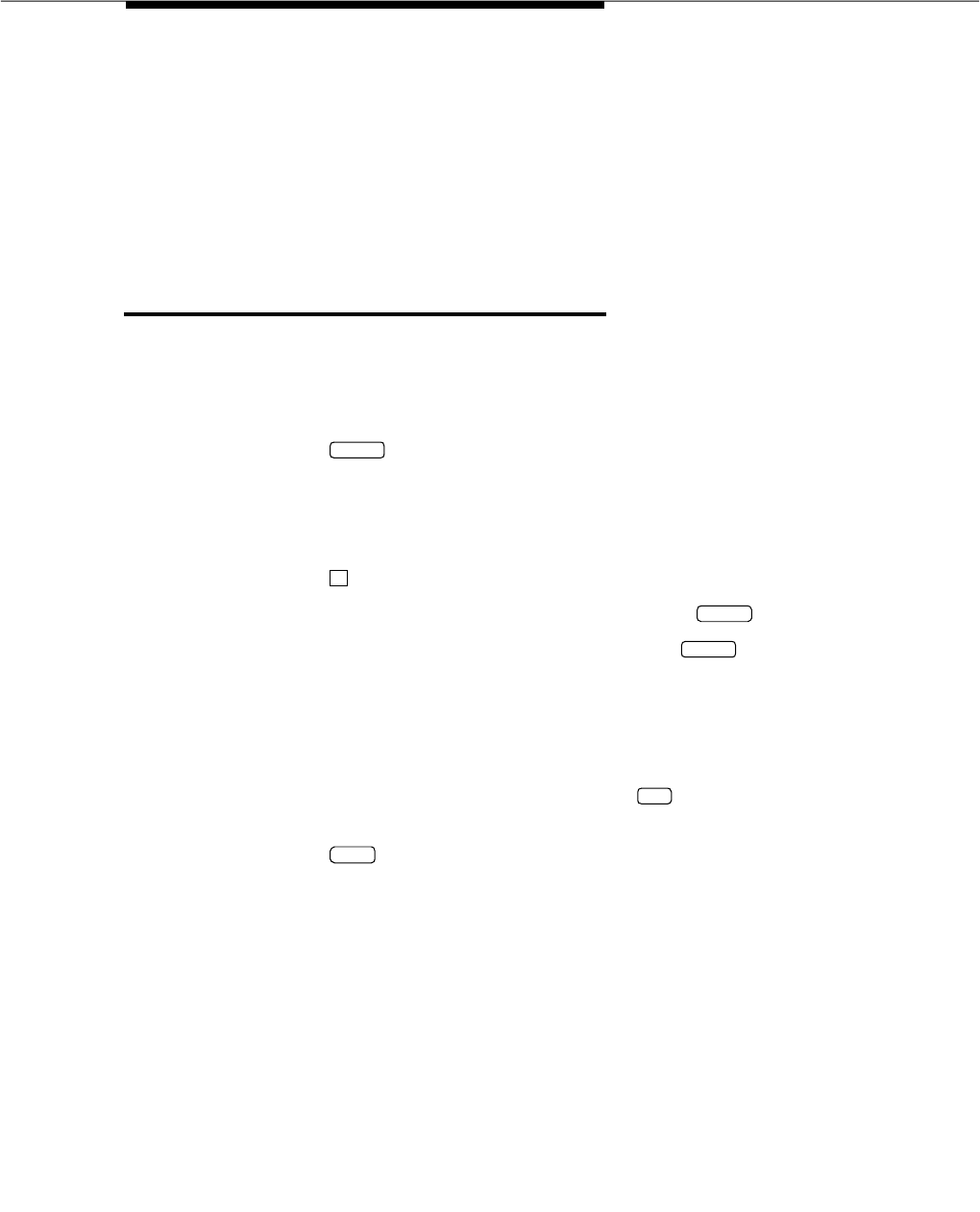
Issue 2.0 December 1995 xv
■ Glossary
The glossary provides a definition of terms and acronyms used in Intuity
Voice Processing documentation.
■ Index
The index provides an alphabetical listing of principal subjects covered in
this book.
Conventions Used
The following conventions were used in this book:
■ Rounded boxes represent keyboard keys that you press.
For example, an instruction to press the enter key is shown as follows:
Press .
■ Square boxes represent phone pad keys that you press.
For example, an instruction to press zero on the phone pad is shown as
follows:
Press .
■ The word
enter
means to type a value and press .
For example, an instruction to type y and press is shown as follows:
Enter y to continue.
■ Two or three keys that you press at the same time (that is, you hold down
the first key while pressing the second and/or third key) are shown as a
rounded box that contains two or more words separated by hyphens. For
example, an instruction to press and hold while typing the letter d is
shown as follows:
Press
■ Commands and text you type or enter appear in bold.
■ Values, instructions, and prompts that you see on the screen are shown as
follows:
Press any key to continue.
■ Variables that the system supplies or that you must supply are shown in
italics
. For example, an error message including one of your filenames is
shown as follows:
The file
filename
is formatted incorrectly
ENTER
0
ENTER
ALT
ALT-d