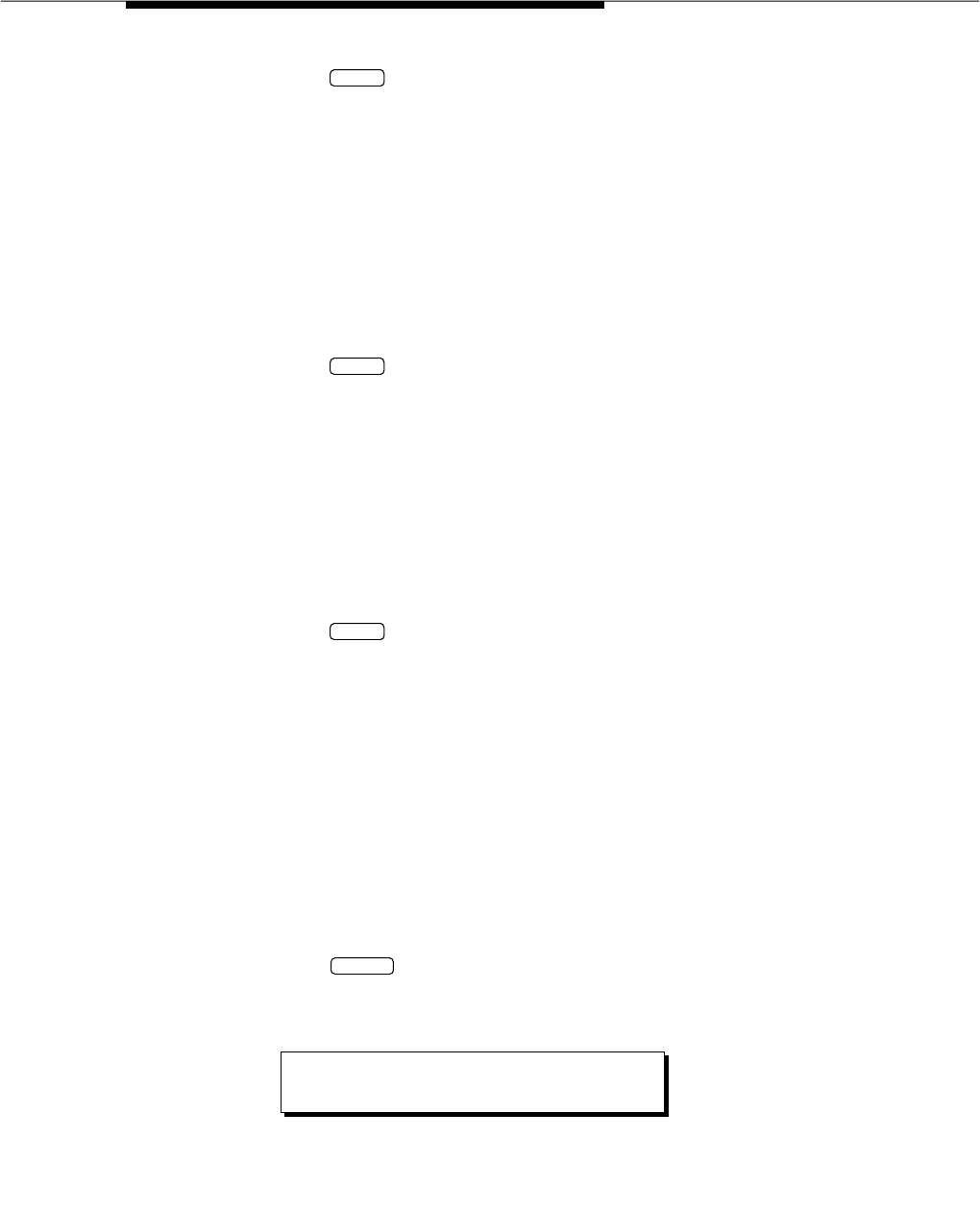
Issue 2.0 December 1995 B-5
8. Press to accept the default of all.
You will see messages indicating the installation is still running. When the
installation is complete, you see the following messages:
Installation of Intuity MERLIN LEGEND Switch
Integration Package (swin) was successful.
Insert a diskette into Floppy Drive 1.
Type [go] when ready
or [q] to quit: (default: go)
9. Remove the diskette from the floppy drive and insert the MERLIN LEGEND
System Programming and Maintenance diskette.
10. Press to install the software.
The system responds:
Installation in progress. Do not remove the diskette.
The following pkgs are available:
1 spm Intuity MERLIN LEGEND
System Programming & Maintenance Package
(486) x.x-xx
Select package(s) you wish to process (or ‘all’ to
process all packages). (default: all) [?, ??, q]
11. Press to accept the default of all.
You will see messages indicating the installation is still running. When the
installation is complete, you see the following messages:
Installation of Intuity MERLIN LEGEND System
Programming & Maintenance Package (spm) was successful.
Insert a diskette into Floppy Drive 1.
Type [go] when ready
or [q] to quit: (default: go)
12. Remove the diskette from the floppy drive.
13. Enter q to quit.
The Software Install screen is redisplayed.
14. Press until the System Control menu is displayed.
You must now reboot the system.
15. Starting at the
System Control
screen, select:
ENTER
ENTER
ENTER
CANCEL
> Shutdown Voice System


















