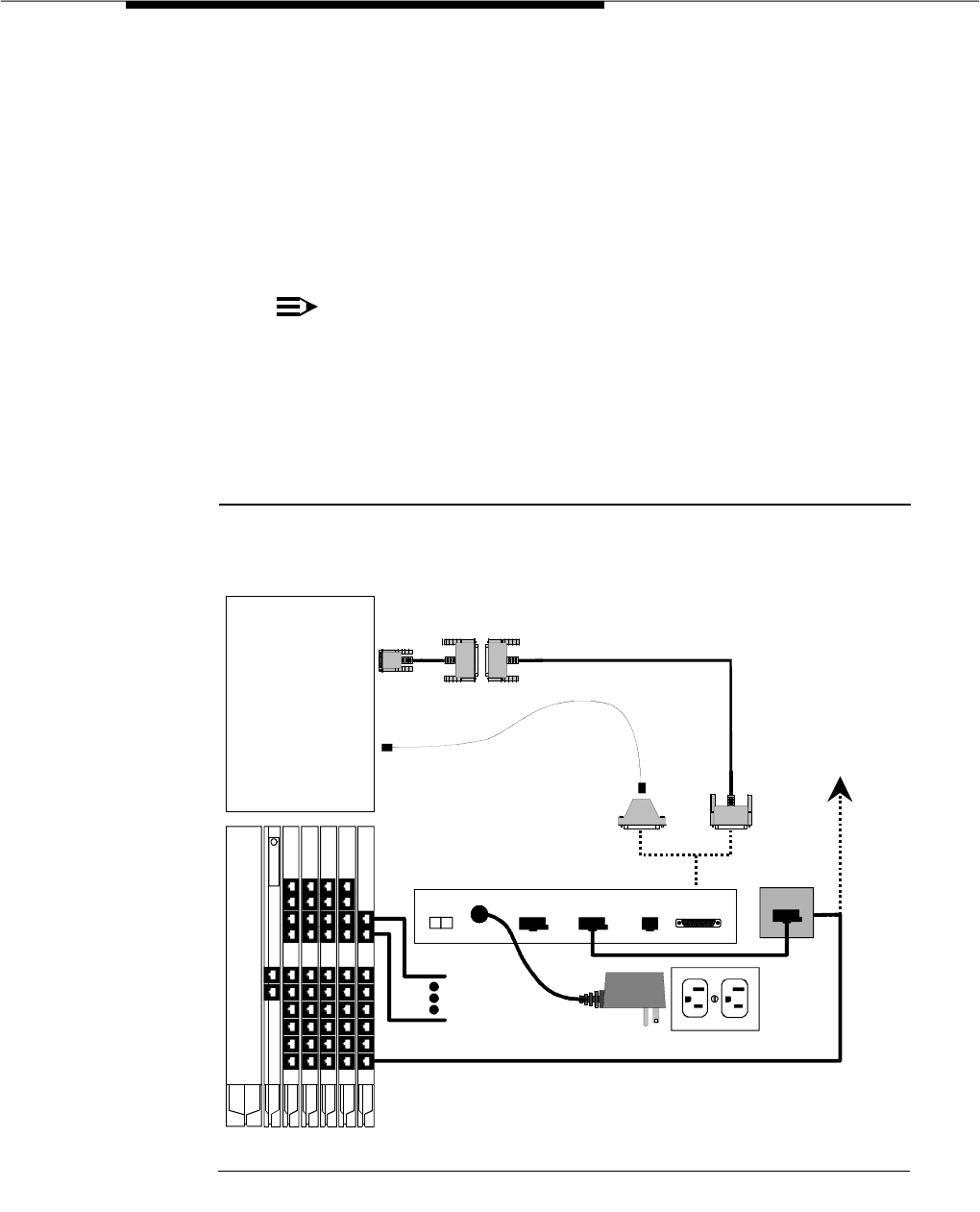
Issue 2.0 December 1995 4-29
4. Depending on whether or not the MERLIN LEGEND system is equipped
with DID lines:
— If the system does
not
have DID lines, connect the other end of the
modular cord to a RJ11C telephone jack wired to a Loop Start (LS)
line from the CO.
— If the system has DID lines, connect the other end of the modular
cord to a MERLIN LEGEND Tip/Ring port that has an assigned DID
number.
NOTE:
If building wire is used, it must be type 3 UTP or better. The distance
limitation is the same as for a station.
5. Connect the power supply connector to the modem.
6. Plug in the power supply.
7. Turn on power for the modem.
Figure 4-15. Remote Access Dial-Up Connections
AC Power
Outlet
Intuity
System
01
PWR
PHONE
DIAL NAS DTE
DID Lines
To Public
Network
Paradyne®
COMSPHERE 3820
Modem
With DID, To Tip/Ring Port
MERLIN LEGEND
Communications System
OR
DB-9S-to-DB-25P
Adapter
DB-25 M-F Cable
MAP/5
Serial Port 2
MAP/40
MAP/100
COM2
Port
Without DID,
To Public Network
L/S Line
Multi-Port
Serial Card
First Available
Port
6P6C Modular
Cord
DTE 4/6-toDB 25P
Adapter
OR
Processor


















