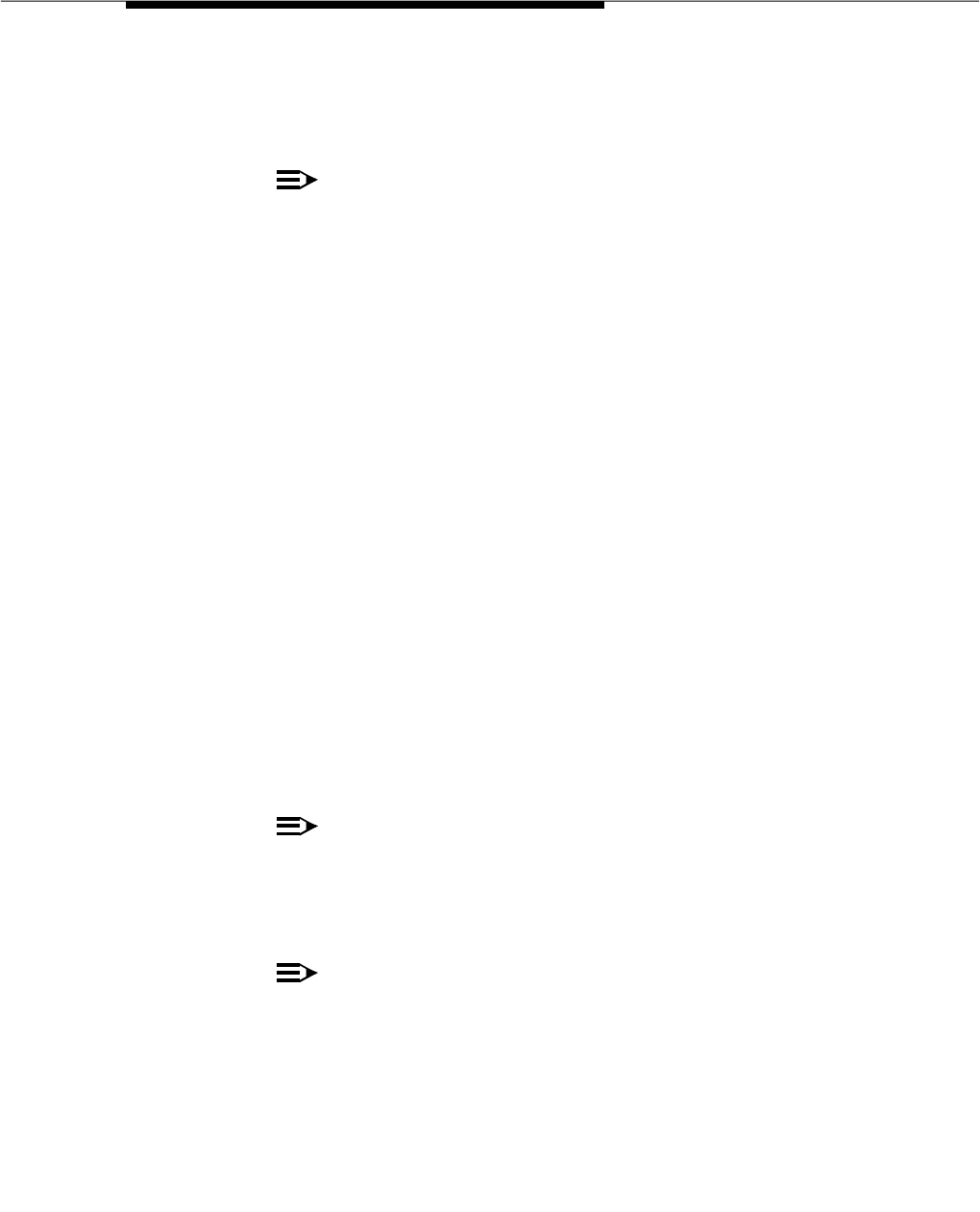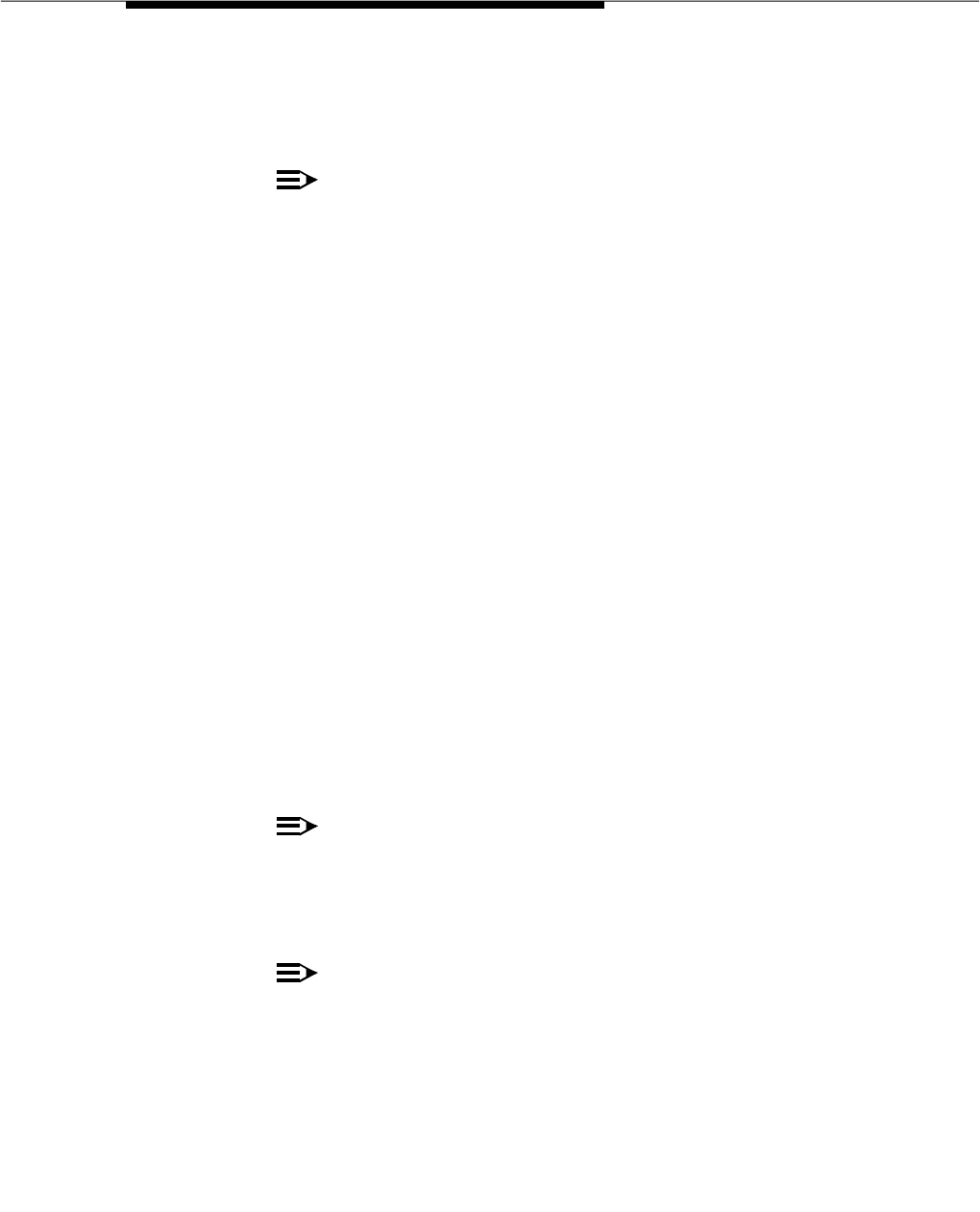
Issue 2.0 December 1995 2-11
■ Holiday Schedule
This column contains the name or number of one of the four possible
holiday schedules or is blank.
Both the Business Schedule column and the Holiday Schedule
column cannot be blank.
After checking the “Business Schedule” column for the specific tag
“login,” any specified holiday schedule is checked for an entry for the
current date. If a matching date is found, the automated attendant mailbox
from the “Mailbox” column of the specified holiday schedule is substituted
for the called number, and the call is passed to Intuity AUDIX. If no match
is found, the business schedule (if any) is checked.
■ Day Service Mailbox
This column contains the automated attendant mailbox to be substituted
for the called number if a match is found in the business schedule for day
service hours. This matching is performed after checking for a match on
alternate service hours.
■ Night Service Mailbox
This column contains the automated attendant mailbox to be substituted
for the called number if a
no
match is found in the business schedule for
day service hours. This matching is performed after checking for a match
on alternate service hours.
■ Alternate Service Mailbox
This column contains the automated attendant mailbox to be substituted
for the called number if a match is found in the business schedule for
alternate service hours.
NOTE:
The mailboxes that are specified in the routing table and holiday
schedules typically do not correspond to extensions on the
telephone system. They are defined as automated attendant main
menus.
NOTE:
The mailboxes that are specified in the routing table and holiday
schedules must be administered on the Intuity system before the
routing table and holiday schedules can be administered.