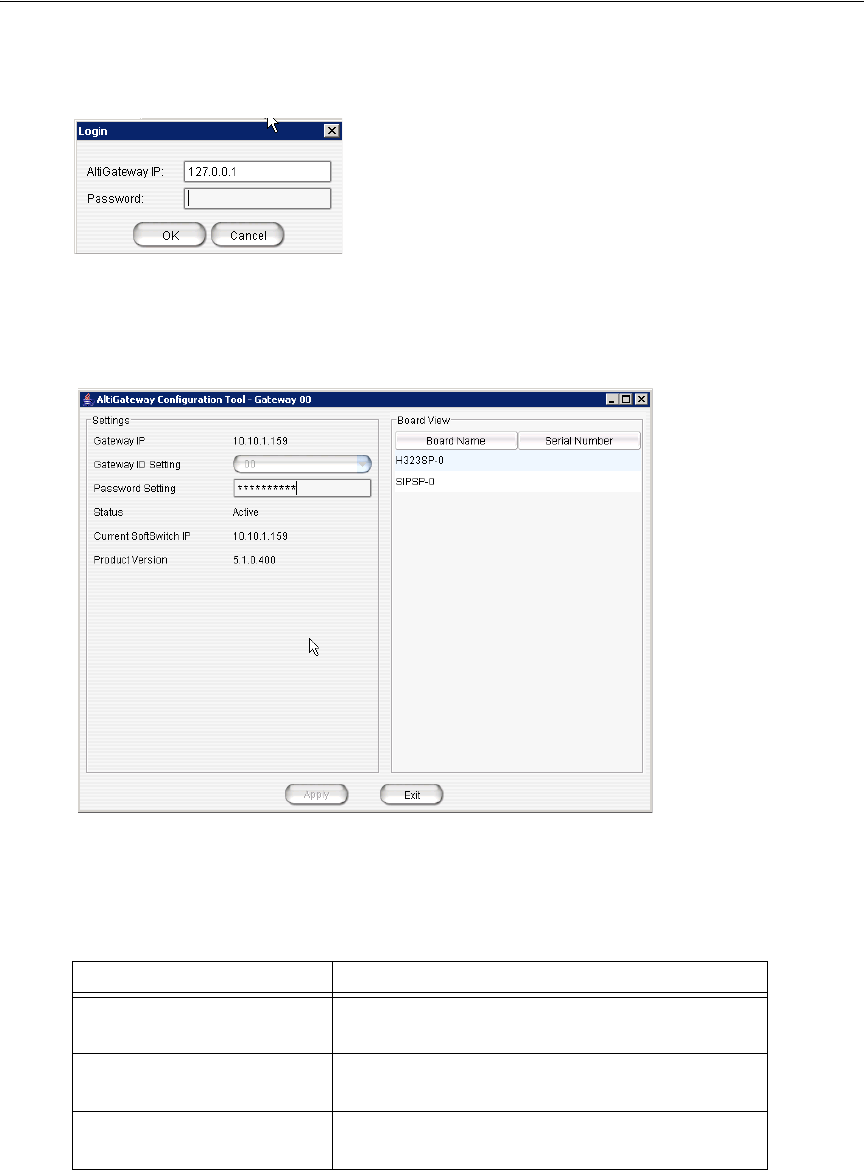
Chapter 5: Gateway Management
84 AltiWare ACM 5.1 Administration Manual
AltiGateway Configuration Tool
The configuration tool that opens when you click the Config button in the Gateway
Management window can also be opened from the Start > All Programs > AltiWare
ACC/ACM > Gateway menu. When you open it from the Start menu, you’ll see this
dialog box:
Figure 3. AltiGateway Configuration Tool log-in dialog box
Enter the IP address and password of the AltiGateway you want to check on, and click
OK.
The AltiGateway Configuration Tool looks like this:
Figure 4. AltiGateway Configuration Tool
The window displays gateway settings, product version, and a board view for the
gateway, showing each board’s name and serial number.
The settings:
Parameter Description
Gateway IP Address The IP address of the gateway identified in the
title bar.
Gateway ID Setting Shows the unique numeric ID of the gateway
identified in the title bar. (Editable field.)
Password Setting The password of the gateway identified in the
title bar. (Editable field.)


















