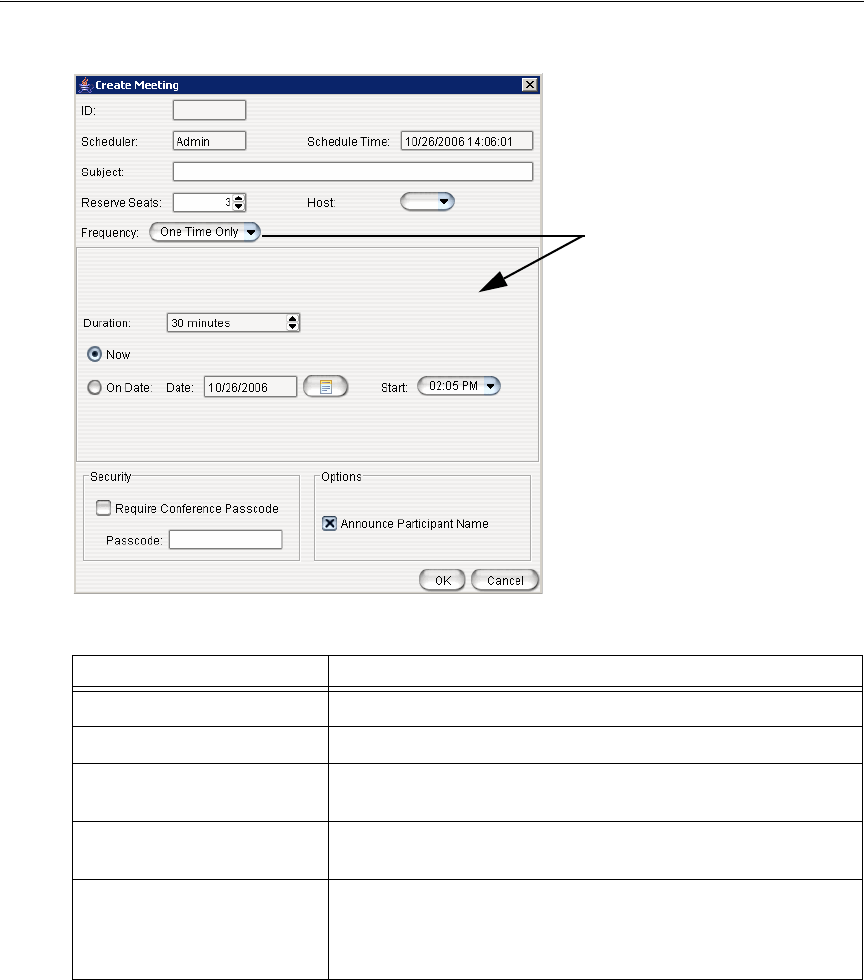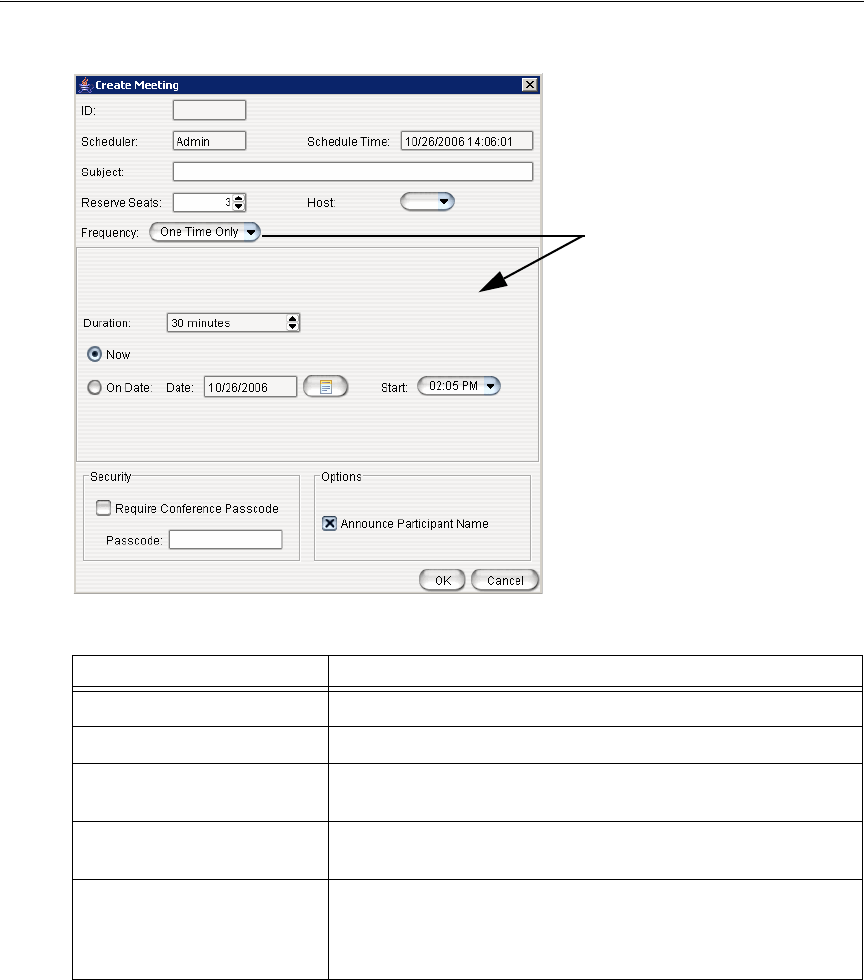
Chapter 23: Managing and Using MeetMe Conference
308 AltiWare ACM 5.1 Administration Manual
Using the Calendar Button
The Create Meeting and Modify Meeting dialog boxes use Calendar buttons for date
selection. To select a date, click the Calendar button. When the calendar is open, use
the Up/Down arrows to select the year, or you can type in a year and then press Enter.
Click the Calendar button again to close the calendar.
Creating a Meeting
To create a meeting, click one of the Create buttons. The Create Meeting dialog box
opens.
The following parameters apply to all meetings:
Parameter Description
ID The conference ID is created by the system.
Scheduler The name of the person scheduling the meeting.
Schedule Time The time the Create Meeting dialog box was opened to
create this meeting.
Subject Identifies the subject or type of meeting. What you enter
here should be easily identifiable in the meeting list.
Reserved Seats Use the Up/Down arrows or type in a number, up to 30, to
indicate the number of expected participants. (For the
MAX1000 system, expected participants may not exceed
12.)
The options in the middle
panel change, depending on
the schedule you select.