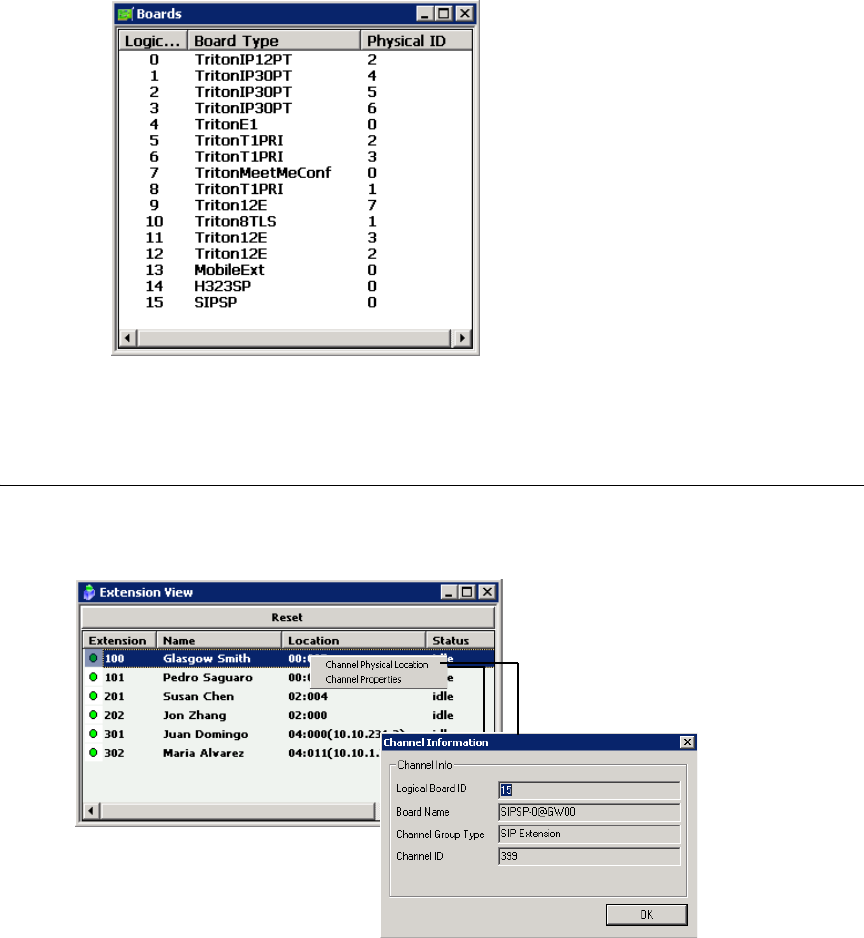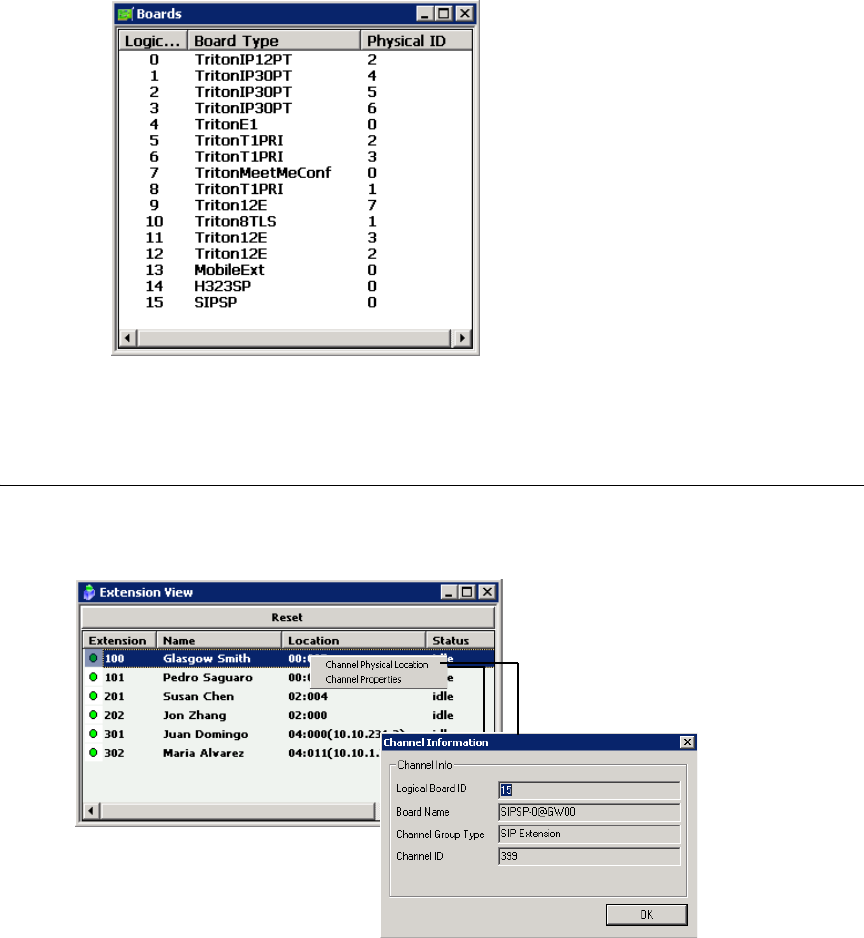
Chapter 3: Getting Around AltiWare Administrator 5.1
AltiWare ACM 5.1 Administration Manual 45
Figure 3. Boards window
Click on any column head to sort by that column. Click again to reverse the sort order.
Extension View Window
The Extension View window displays the name, location, and status of all assigned
extensions.
Figure 4. Extension View window
Click on any column head to sort by that column. Click again to reverse the sort order.
Double-click any extension number to open the Extension Configuration window for the
selected extension.
The radio button to the left of each extension number is green when the extension is
idle, and red when the extension is not ready or in use. The Location number (for
example, 01:04) identifies the card logical ID and port (channel) number on the board.
For example, in location 01:04, the card logical ID is 1 and the port number is 4. If an
IP Extension is logged on, the location will show the IP address.
Double-click a
board to open a
configuration
window for that
board.
...or to open a line properties
window specific to the selected
extension.
Right-click an
extension to
display its physical
location...