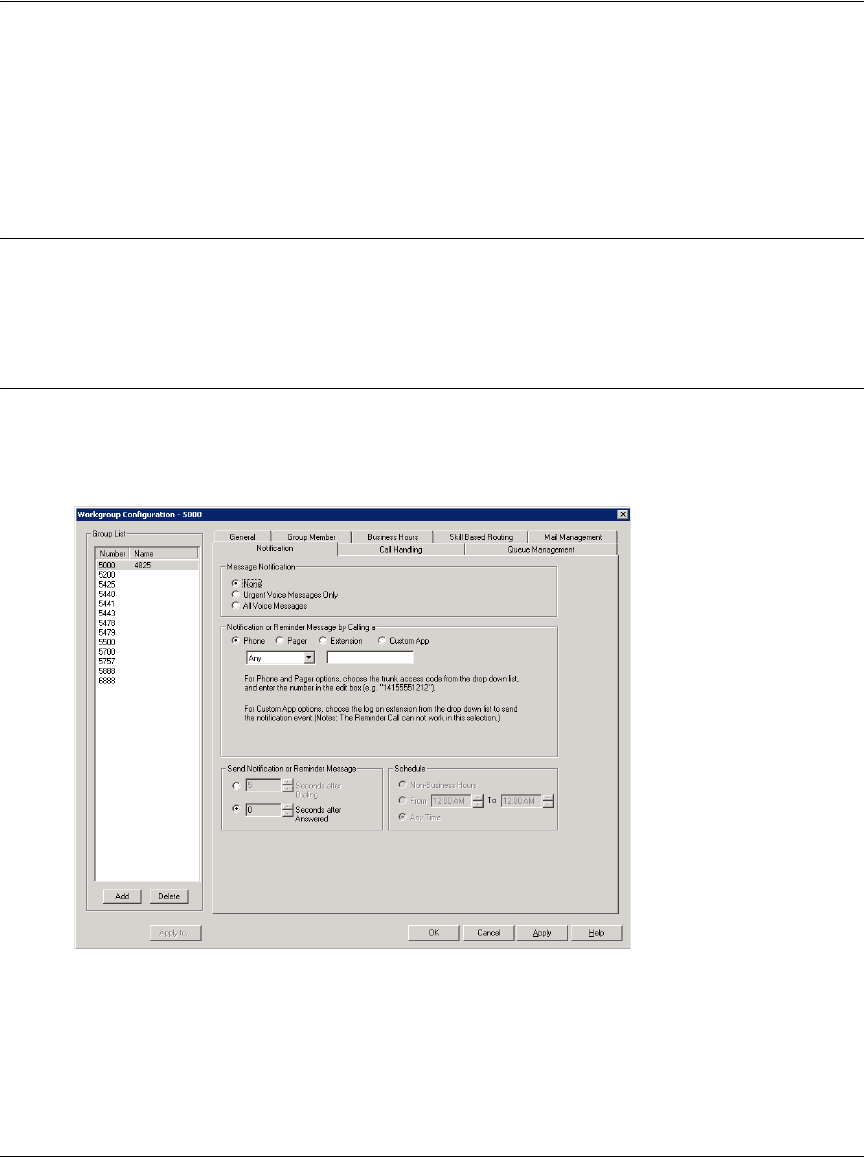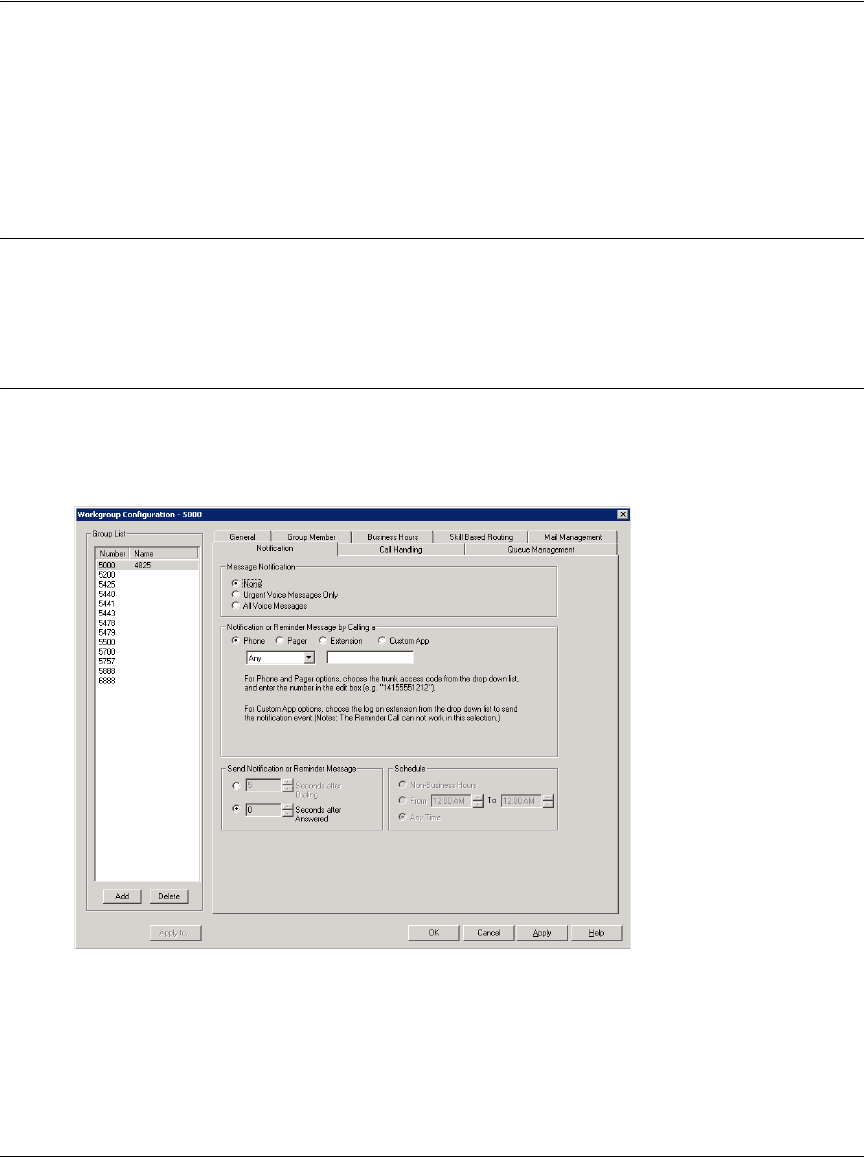
Chapter 22: Workgroup Configuration
AltiWare ACM 5.1 Administration Manual 289
Press “0” Option
This option allows a caller to press “0” while listening to this workgroup’s greeting. Use
the drop-down list to select one of the following forwarding destinations for the call:
Voice Mail, AA, Extension, Group, Operator (default), Outside Number,
Application Extension, or Line Park. When the caller presses “0,” the call will forward
to the specified destination.
If you choose to forward to Outside Number, select a trunk or route access code to use
in the small drop-down list on the left, and type in the full prefix and phone number.
Voice Mail Access Option
To allow agents of a workgroup to access the group’s voice mail in AltiAgent (AltiAgent’s
WG VM tab), select the group and check Enable agents to access voice mailbox of
workgroup.
Setting Message Notification Options
To set notification options on new incoming e-mail and voice messages, click the
Notification tab in the Workgroup Configuration window, and select the workgroup
number from the Group List.
Figure 9. Workgroup Configuration, Notification tab
Individual users can also configure Message Notification within the AltiGen Voice Mail
System.
Note: You can use Apply to to apply mailbox settings to one, some, or all workgroups.
See “Apply to Button” on page 274 for more information on using Apply to.
Setting the Message Types for Notification
Select the types of messages for which the workgroup user will be notified: