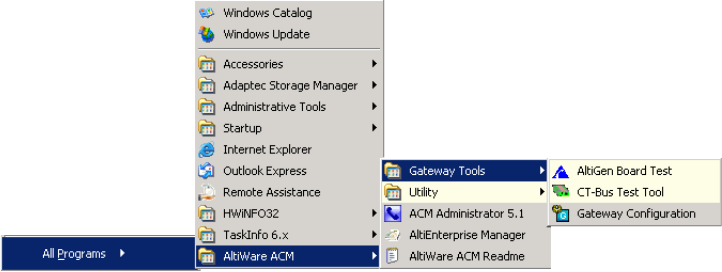
Chapter 3: Getting Around AltiWare Administrator 5.1
50 AltiWare ACM 5.1 Administration Manual
Programs Available from the Windows Start Menu
Several AltiWare programs are available from the Windows Start menu.
Available under AltiWare ACC/ACM:
• ACC/ACM Administrator 5.1—Lets you configure and administer your AltiWare
system.
• AltiEnterprise Manager—Manages multiple systems, and is where you set up the
IP dialing table and IP codec profiles. See “Enterprise VoIP Network Management”
on page 323. (Available also from AltiWare Administrator.)
• AltiWare ACC/ACM Readme—Readme file for AltiWare ACC/ACM 5.1.
Available under Gateway Tools:
• AltiGen Board Test—A hardware test tool used to debug system hang and other
hardware problems. See “AltiGen Board Test” on page 387.
• CT-Bus Test Tool—Analyzes TDM bus connection among telephony boards. See
“CT-Bus Test Tool” on page 388.
• Gateway Configuration—Lets you view some gateway settings and board
information and change the ID and password of a gateway. See “AltiGateway
Configuration Tool” on page 84.
Available under Utilities:
• ACC/ACM Backup and Restore—Backs up your configurations and extension
voice mail. See “Backup and Restore Utility” on page 388.
• AltiWare Admin and Extension Security Checker—Checks the security status of
every extension in your AltiWare system. See “AltiWare Admin & Extension Security
Checker” on page 391.
• Read Config—Creates a subdirectory of HTML files that shows details of your
AltiWare configuration. See “Read Config” on page 399.
• Start and Stop All AltiGen Services—Opens a dialog box that gives you the option
to start or stop all AltiGen services by clicking a button.
• Trace Collector—Collects the trace in selected AltiWare categories, within a time
range specified, for debugging purposes. See “Trace Collector” on page 394.
• Voice File Converter—A voice phrase conversion tool that converts WAV files to
ADPCM, WAV to PCM, or ADPCM/PCM to WAV format. See “Voice File Converter” on
page 398.


















