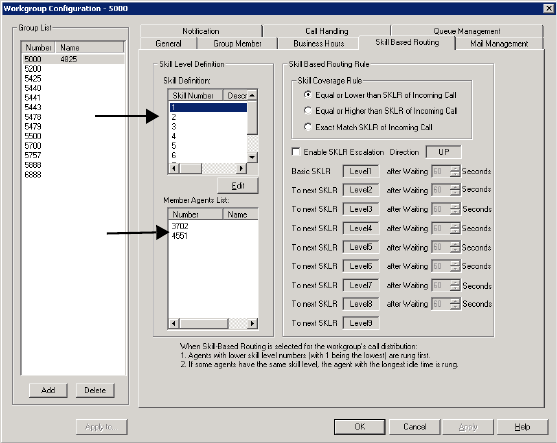
Chapter 22: Workgroup Configuration
AltiWare ACM 5.1 Administration Manual 283
The Skill Based Routing tab in the Workgroup Configuration window lets you define up
to nine different levels of skill needed to handle the variety of a workgroup’s calls.
Figure 6. Workgroup Configuration, Skill Based Routing tab
Skill number 1 could define the most basic skill and level 9 the most advanced, or vice
versa. Or the skill numbers can be used in any other way that works for the way your
company does business.
After skill numbers have been defined on this tab, each agent in the workgroup should
be assigned a skill number, according to that agent’s knowledge and ability, on the
Group Member tab.
Incoming calls can be set to ring agents according to skill number, thus more closely
directing the caller to an available agent qualified enough to help the caller, but ideally
not over-qualified. You can determine the skill required by the caller and set the SKLR
number in several places:
• The auto attendant, depending on the caller’s responses (see “Configuring Menu
Items” on page 96)
• The DNIS number the caller dialed, depending on how you have set up your DNIS
numbers (see “Defining DNIS Routing” on page 178)
• The caller ID (see “Defining Caller ID Routing” on page 177 )
• The Advanced Call Router—You can define SKLR in each rule entry in the Call Router,
and if the Call Router routes a call, SKLR will be set.
• In the SDK—A call's SKLR can be set in some modules, and now, we just support
APC interface, that is if a call is connected to an App Ext, this App Ext can set or
change the call's SKLR
You can set rules on the Skill Based Routing tab to allow all calls coming into a
workgroup to be handled by agents with a lower skill number or a higher skill number
than is set for a call. And you can set time-based rules that alter the call’s SKLR to allow
either less able agents or over-qualified agents to handle a call so that the caller does
not have to wait for an excessive period of time.
Skill
definitions
Agents who
are
assigned to
the
selected
skill number


















