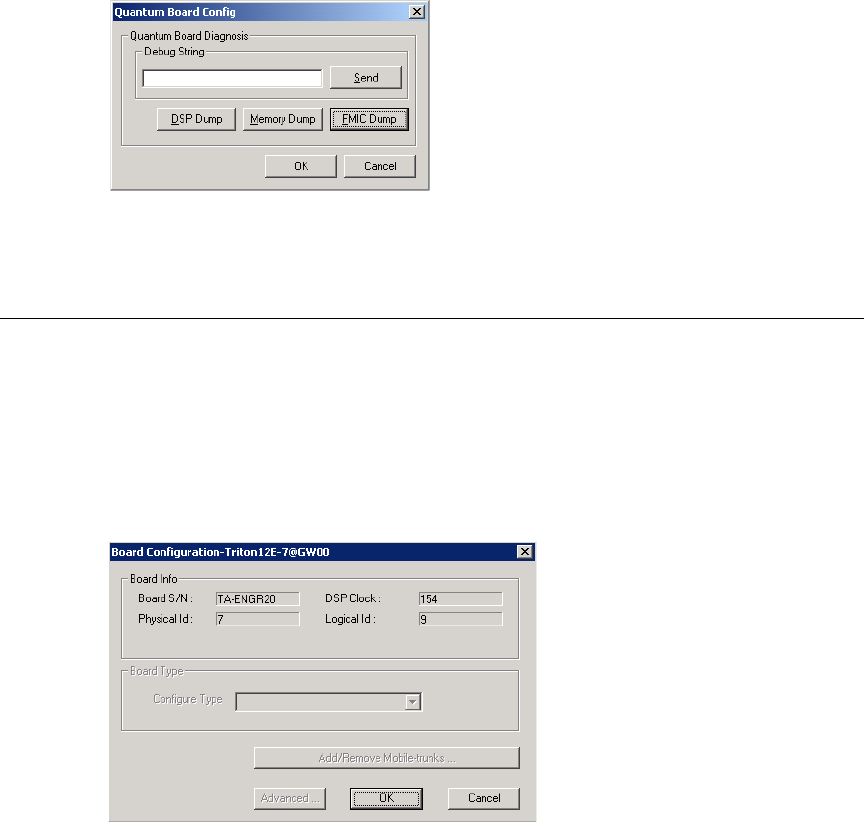
Chapter 11: Board Configuration
126 AltiWare ACM 5.1 Administration Manual
• For Quantum boards in a Windows 2000 system, the valid physical board IDs are 1-
15. The physical board ID 0 is not supported.
• Depending on whether the channel is a line or a trunk line, double-clicking a channel
in the Channel Mapping List opens either a Line Properties window (see “Quantum
Line Properties” on page 199, or a Trunk Line Properties window (see “Quantum
Trunk Properties” on page 169).
• Clicking the Board Configuration button opens a diagnostic dialog box:
You can send a debug string to the board, or you can do a DSP Dump, Memory
Dump, or FMIC Dump.
Configuring the Triton Analog Station Board
Double-click the Triton Analog Station board in the Boards window to open the Board
Configuration window, similar to Figure 2 on page 124. See attribute descriptions
below Figure 2. Note the following additional information:
• Double-clicking a channel in the Channel Mapping List opens a Triton Analog Line
configuration dialog box. See “Triton Analog Station Line Properties” on page 200.
• Clicking the Board Configuration button opens a configuration dialog box that
displays the board’s serial number, DSP clock, physical and logical IDs.
Figure 3. Board Configuration dialog box


















