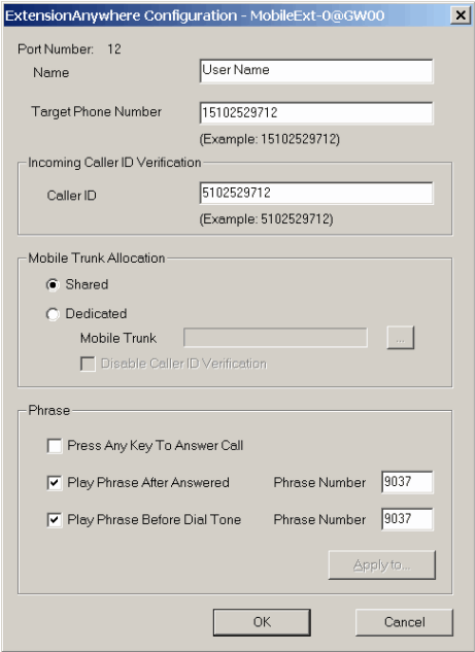
Chapter 18: Mobile Extension Configuration
244 AltiWare ACM 5.1 Administration Manual
Figure 5. ExtensionAnywhere Configuration - MobileExt dialog box
• Target Phone Number—Enter the number that will be dialed when the
system tries to ring this mobile extension. Do not include the trunk access
code.
• Caller ID—When this mobile extension user calls into the system, the system
will use this caller ID to match the extension number. If the caller ID is
matched, the mobile extension user will hear a dial tone from the system, the
same as an internal extension user hears when the phone is off-hooked.
• Mobile Trunk Allocation—select either Shared or Dedicated.
Shared—When selected, this mobile extension will share mobile trunk ports
with other mobile extension users. The system will dynamically allocate a
mobile trunk port when the system calls out to this mobile extension number.
When the mobile extension user calls into the system, any mobile trunk port
can answer the call, verify caller ID, and play a dial tone to the mobile
extension user.
Dedicated—Only analog trunks can be dedicated mobile trunks. When
selected, you need to assign a mobile trunk port to this mobile extension. You
have the option to disable caller ID verification if a mobile trunk port is
dedicated to this mobile extension. The mobile extension user will hear a dial
tone when calling into this specific trunk port. Use the Browse button (…) to
select the desired mobile trunk.


















