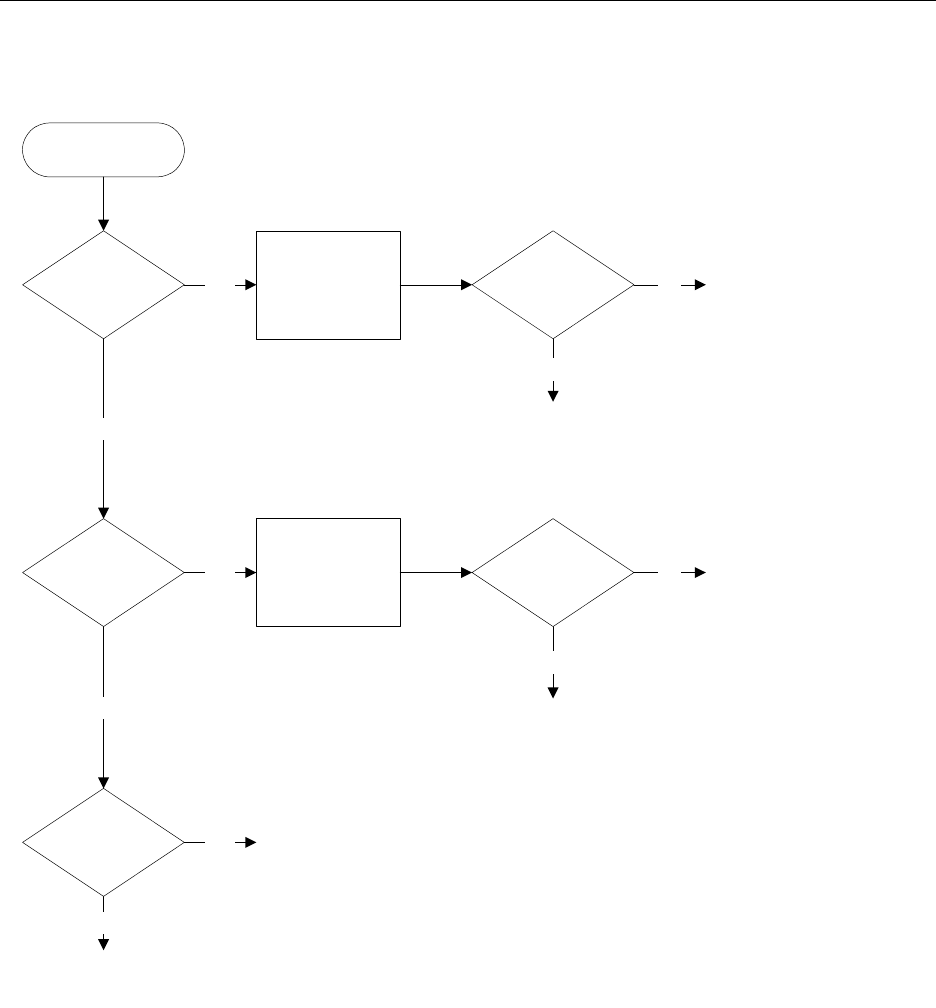
Technical Product Manual - DCT1900
Maintenance, Fault Finding Procedures
Maint-DCT1900/R8/mw 6-11
© 2000-2005
CSM PROBLEM
"No
connection with
DCT1900" message
on PC display?
Check PC cabling:
from COM1 via
connection board
to CPU
Cabling correct?
Yes
Yes No
"No
connection with
Portable Telphone"
on PC display?
Check PC cabling:
from COM2 to the
Portable
Telephone
Cabling correct?Yes No
No
Yes
Correct cabling
Correct cabling and ensure
Portable Telphone serial
attachment is secure.
Verify Portable Telephone
in INIT mode
Incorrect
ring type displayed
on Portable
Telephone
No
No
Yes
Check cadence parameters under
System Manager-Administrate-
Portables-Ringing. These settings
should match your PBX data.
Verify CSM installation
y
Verify COM1 port of PC
y
Verify CPU board
y
Verify Serial PC cable


















