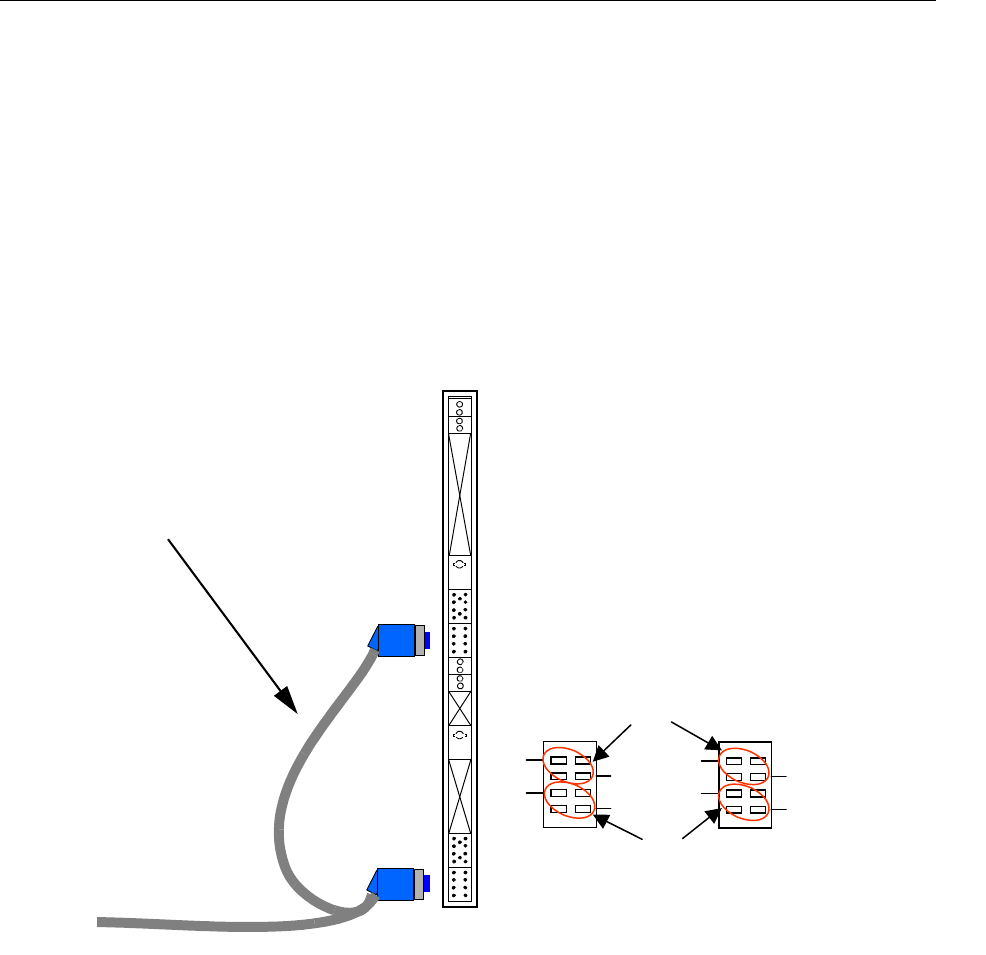
Technical Product Manual - DCT1900
Installation Instructions, Modular Cabinet – DTU Cabling
Install-DCT1900/R8/mw 22-3
© 2000-2005
22.3 Installation - DTU-T1 (CAS or CCS)
Connecting the DTUs to the MS/PBX
1. Ensure the DTU strap settings are in the twisted pair position (refer to Chapters 12 & 13).
2. Connect the lower X2 plug of the DTU twisted pair cable AWS1033 to the lower connector of
the furthest left DTU as shown in Figure 22-3.
3. Connect the upper X1 of the DTU twisted pair cable to the upper connector.
4. Screw the shielding clamp of the cable the furthest left free position on the ground strip using
two M3 x 10 torx screws delivered with the Modular Cabinet.
5. Connect the other end of the DTU cable as required - normally punched down on the Main
Distribution Frame (MDF) or “66” block.
Fig. 22–3 DTC Connections on the DTU-T1
Dual DTU T1 cable
AWS1033
WHT
WHTWHT
BRN
GRN
12
78
WHT
WHT
ORN
BLU
12
78
WHT
WHTWHT
ORN
BLU
12
78
X2
X1
RCV
pairs
XMIT
pairs
View looking into DTU board edge


















