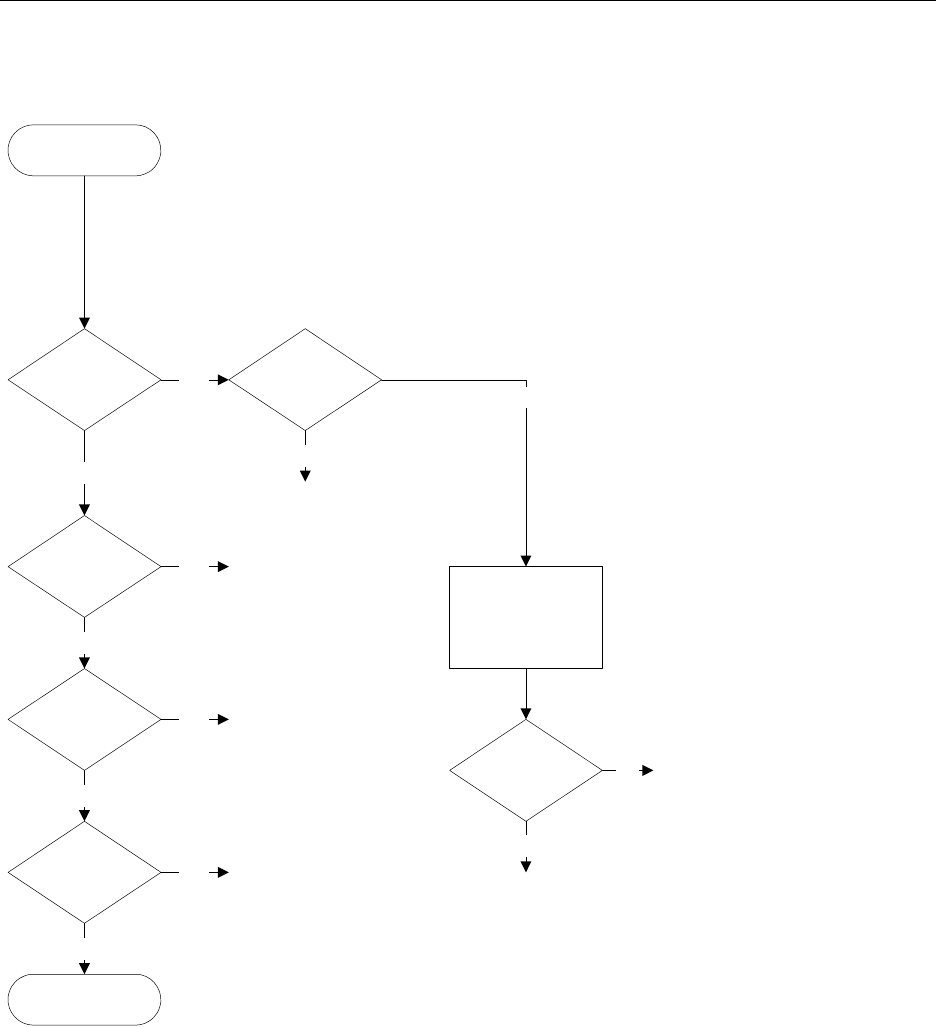
Technical Product Manual - DCT1900
Maintenance, Fault Finding Procedures
6-6
Maint-DCT1900/R8/mw
© 2000-2005
COMMON USER
COMPLAINT
All Portables
out of range?
Green LED on
all Boards on?
Yes
Yes
CPU
Portables
of one area out
of range?
No
No
Complaints
come from same
area?
Yes
PSU of associated
cabinet
No
Blocked calls?
No
No
INDIVIDUAL USER
COMPLAINT
Yes
Yes
Poor coverage of an area
caused by lack of Base
Stations, a malfunctioning
Base Station or no air
interface synchronization
between adjacent systems
Lack of resources in
Base Stations or SPUs
Check fuses at
power switch
Check power
source
Fuses and
power source
okay?
No
Yes
Replace fuse or repair
power source
Replace Backplane
1) A malfunctioning Base Station can be detected by:
y
testing the Base Station with the Portable Telephone in the
Service Display Mode (see Paragraph 3.8) or
y
checking the load of the Base Station by System Manager-
Statistics-Display-Station-Station Load or
y
checking the operation of the Base Stations by System
Manager-Statistics-Settings-View on Line
2) When going off hook on the Portable Telephone, the hook symbol
on the display does not become stable and the Portable
Telephone automatically goes on hook.


















