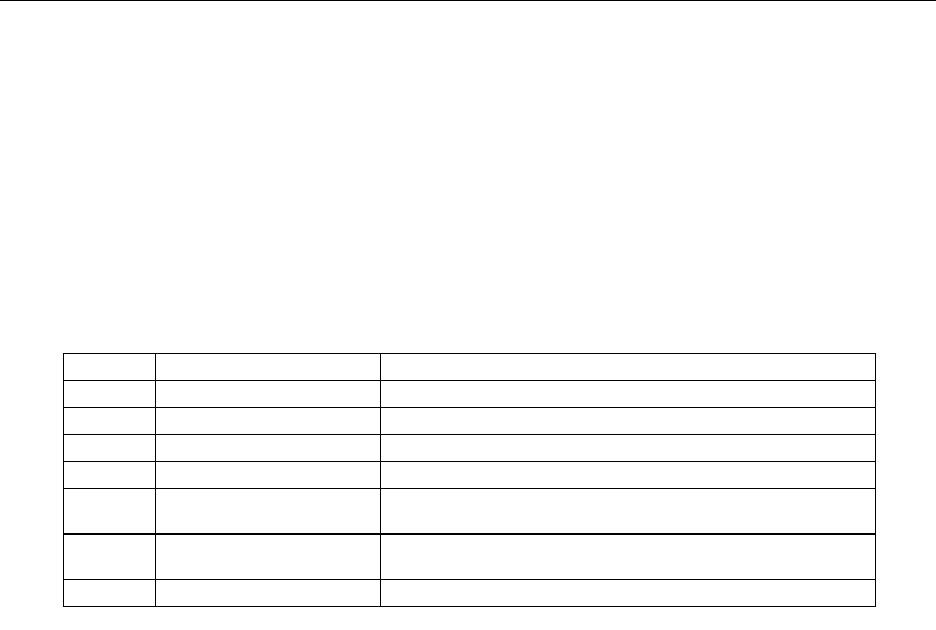
Technical Product Manual - DCT1900
Maintenance, Fault Signalling
Maint-DCT1900/R8/mw 3-7
© 2000-2005
3.7.3 LEDs on Base Station
Power LED
Green LED indicates the Base Station is powered.
LED 1 and 2
LED 1 and 2 are software controlled. One LED is a single green (LED 1) and the second LED is a
dual red/green LED, (LED 2, the yellow color is obtained by turning both red and green color
LEDs on). The different combinations are explained in Table 3-1.
Table 3–1 Meaning of LED1 and LED2
3.8 Dynamic Channel Allocation (DCA) Display – Portable Telephone
The Portable Telephones can be switched to DCA mode. In this mode the Portable Telephone
displays information regarding the radio interface, like Base Station number, carrier, time slot
number, RSSI, RQI, etc., while calls can still be made and received normally. The call indicator
shows the user the hook status.
Note:
Activating the DCA mode reduces the normal functioning of the Portable Telephone. It is therefore
recommended only to use this facility in exceptional cases, e.g. when service requires such an
action.
LED 1 LED 2 Meaning
OFF OFF Base Station is not operational. There is no power.
GREEN GREEN Connection(s) is(are) made with the base station.
GREEN RED Base Station is unlocked.
GREEN YELLOW All available channels are used.
GREEN RED,GREEN FLASHING IN
SEPARATE TIME
Base Station is operational but not available(self test, not
initialized, no communication with CCFP, no UTAM approval)
GREEN RED,GREEN FLASHING IN
SEPARATE TIME
Base Station is mulfunctioning.
GREEN ORANGE Base Station is downloading.


















