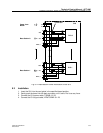Technical Product Manual - DCT1900
Installation Instructions, Speech Processing Unit (SPU–S) – REX-BRD0017 or ROFNB 157 16/3
Install-DCT1900/R8/mw 10-1
© 2000-2005
CHAPTER 10
Speech Processing Unit (SPU–S) – REX-BRD0017 or ROFNB 157 16/3
10.1 General
Maintenance
The SPU–S contains the following field–exchangeable parts (see Figure 10–1):
z SPU Firmware, Board Controller, RYSNB 101 20
z SPU-S DSP Firmware, Board Controller, REX-SW0013 or RYS 105 446
10.2 Board Description
Straps and Connectors
Not applicable.
LEDs
LED1 Green : Normally on. Power On LED
LED2 Red : Normally off. Watch–dog LED
LED3 Red : Normally off. Board not polled LED
LED4 Red : Normally off. Board Error LED
10.3 Installation
1. Insert the SPU–S gently into the card guide in its specified board position
2. Gently push the board into the back connector until it locks. Don’t use any force.