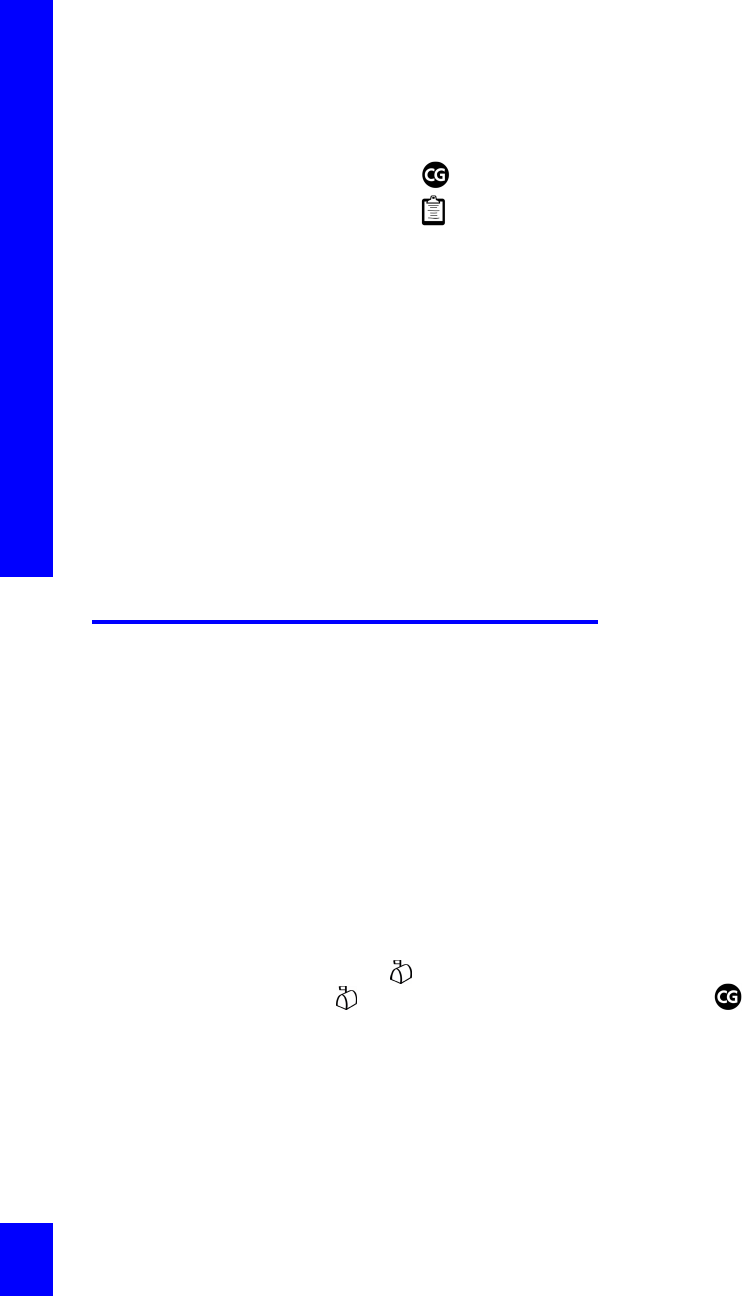
CG 2400 User Guide
84
84
To configure the call log:
NOTE
: For more
information, see “The
Call Log Window” on
page 135.
1. Access the Configuration window if not already
there.
2. Click System
on the resources panel.
3. Click Call Logging
to access the Call Logging
properties panel.
4. Set the duration for the Keep call log
information option. This option determines
whether you want to keep the call records for
days or months, and the quantity of either.
Click Days or Months.
Type in the number of days or months you want
the call log information to remain in the system.
5. Select the type of calls you want to log: incoming
calls, outgoing calls, and/or calls from one
handset to another. You can select any or all of
the three options.
Messaging
Messaging configuration lets you:
• Turn unified messaging on and off
• Select whether to use main or temporary system
voicemail greetings
• Change the recordings for each
• Set the maximum limit for an incoming voice
message
• Change the rejection message
Click Messaging on the resources panel. (If the
Messaging option is hidden, click System
on
the resources panel.) The corresponding properties
panel will appear:


















