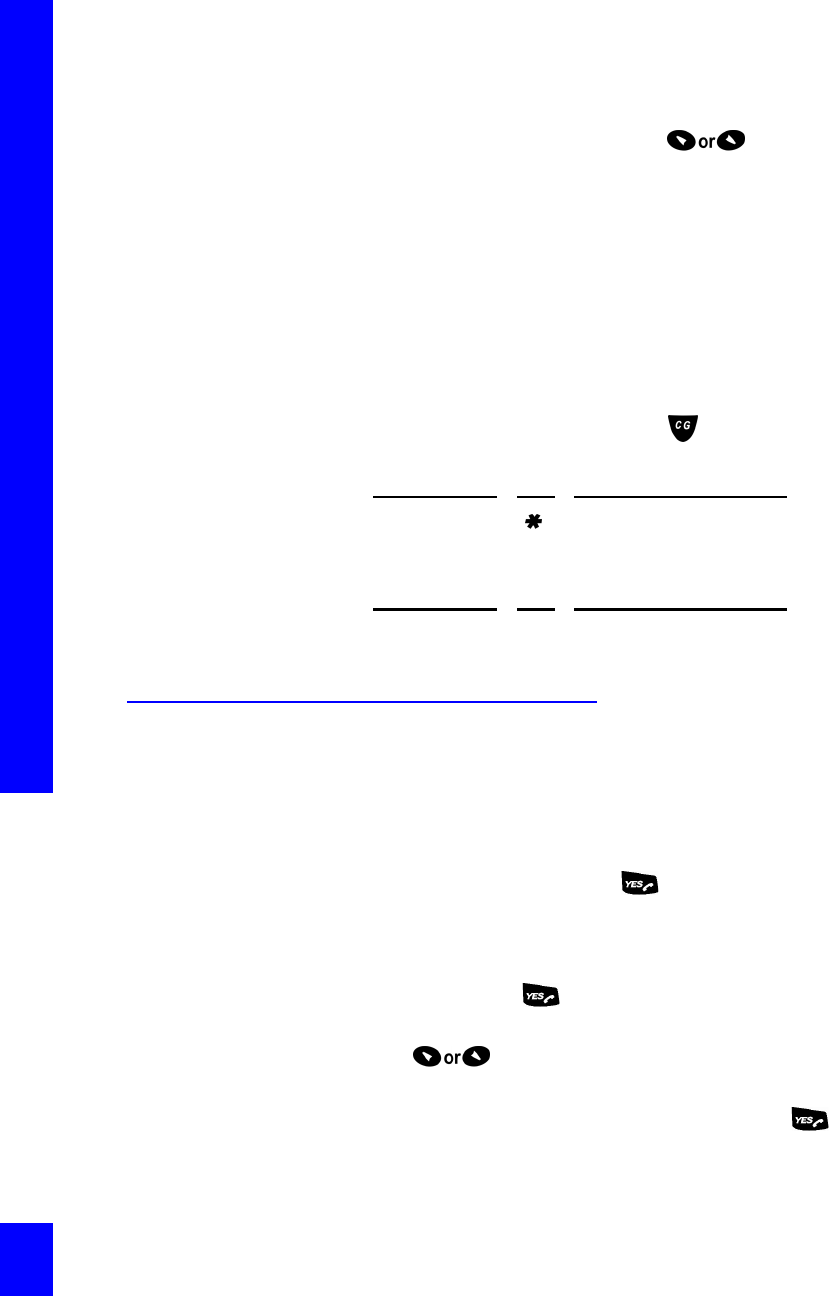
CG 2400 User Guide
164
To park an external call using the handset
menu:
1. While the call is active, press to activate
the menu.
2. Select >ParkCall.
3. The call will be parked and the caller will hear the
on-hold music or message while waiting. You can
then retrieve the call or call another handset user
and request that he or she retrieve the parked
call.
To park an external call using CyberGenie:
NOTE
: Internal calls
cannot be parked.
1. While the call is active, press . CyberGenie
responds: Who would you like to call?
2. CyberGenie responds: Yes, <your name>?
Re-dialing Recently Dialed
Numbers
The handset stores information on up to 10 calls
placed from that handset. Only pre-dialed call
information is stored. Calls made with CyberGenie’s
call-by-name or by pressing for dial tone then
dialing the number are not stored.
To re-dial a recently dialed number:
1. Press and hold to access a list of the most
recently called phone numbers.
2. Use to scroll through the list of recent
numbers.
3. When the desired number appears, press to
dial the number.
VOICE (SAY) KEY OPTION DESCRIPTION
C
YBER
G
ENIE
A
CCESS
C
YBER
G
ENIE
VOICE (SAY) KEY OPTION DESCRIPTION
PARK THIS CALL 6 5 C
YBER
G
ENIE
PARKS
THE
CALL
AND
CONFIRMS
THAT
IT
IS
PARKED


















