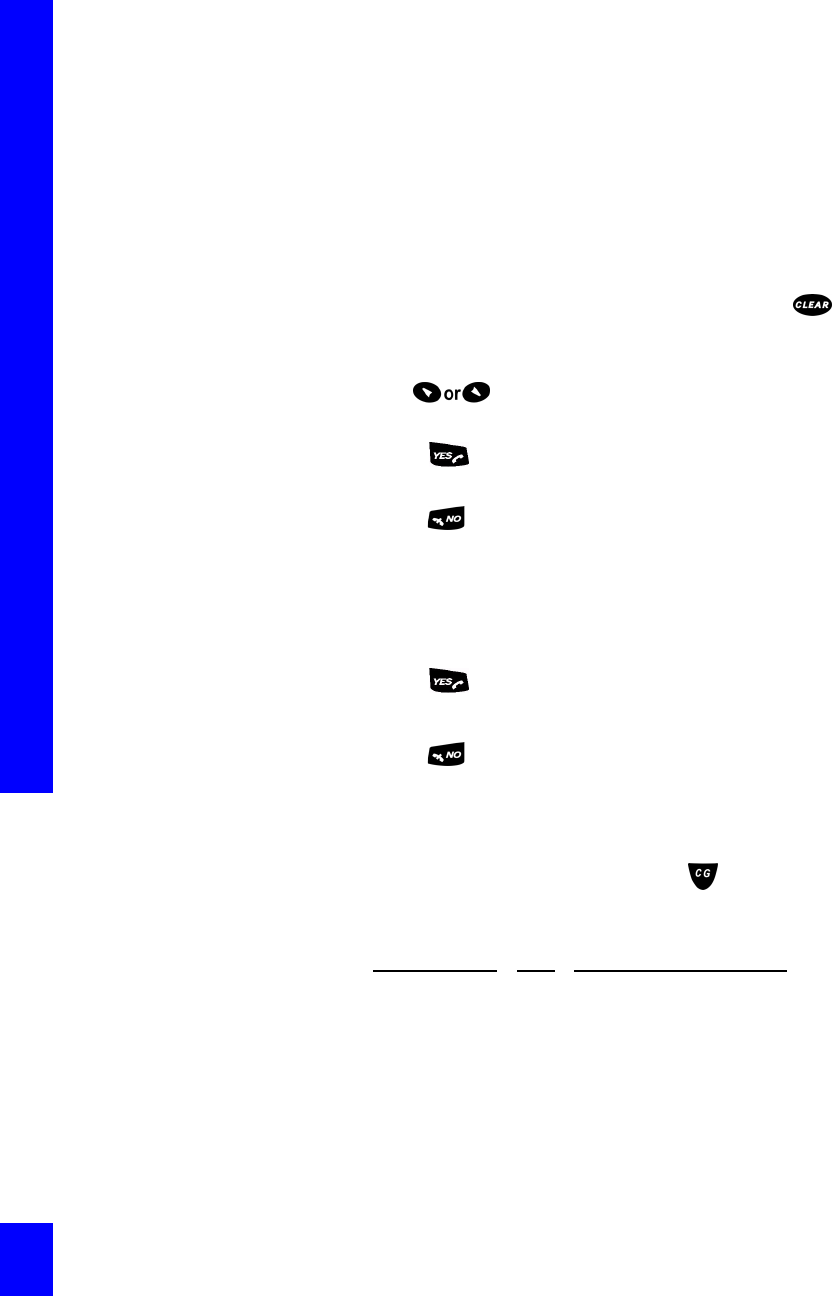
CG 2400 User Guide
160
Re-dial recently
dialed numbers
You can re-dial up to 10 of the most recently called
numbers from that handset. (See “Re-dialing
Recently Dialed Numbers” on page 164.)
To pre-dial an external call with the
keypad:
1. Enter the number on the handset. The number
will appear in the handset display.
If you enter the number incorrectly, press to
remove the number to the left, one digit at a
time.
Use to move through the string of
numbers.
2. Press to send the call. You will hear a dial
tone, then hear the number dialing.
3. Press to end the call. The call’s duration will
show for a few seconds before the handset
display returns to idle mode.
To dial an external call as you would from
an analog phone:
1. Press to get a dial tone.
2. Dial the number.
3. Press to end the call. The call’s duration will
show for a few seconds before the handset
display returns to idle mode.
NOTE:
To use call-by-
name, the contact must
already be set up in
CyberGenie’s contacts
list, and the speech
recognition feature
must be activated. (See
“The Contacts Window”
on page 126.)
To place an external call with CyberGenie:
1. Access CyberGenie by pressing on the
handset. CyberGenie responds: Who would you
like to call?
2. If CyberGenie is unsure whether it has made an
exact match, it will repeat the name and ask for
confirmation. (If CyberGenie is confident in the
match, this step will be skipped.) If CyberGenie
asks for a confirmation:
VOICE (SAY) KEY OPTION DESCRIPTION
[
CONTACT
NAME
] C
YBER
G
ENIE
LOOKS
TO
THE
CONTACTS
DATABASE


















